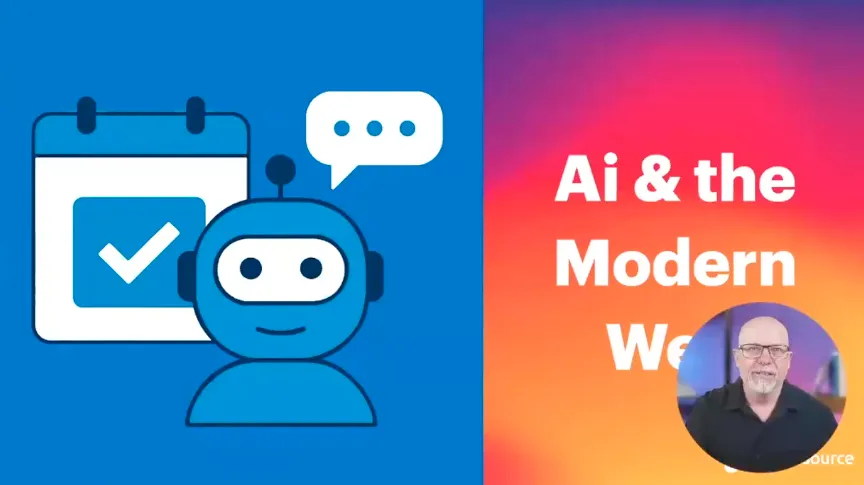More to Love: Big Site Builder Benefits in Drupal 10.1

Table of Contents
Takeaway: One of the best enhancements in Drupal over the years has to be incremental improvements. This means that with every minor release, we can expect changes and enhancements to our Drupal experience. Drupal 10.1 certainly lives up to this idea as evidenced by these six benefits for site builders.
SEE ALL DRUPAL 10'S NEW FEATURES
Promet Source has introduced thousands of people to Drupal through training. I’ve been teaching Drupal site builders and developers since 2011, and I’ve never been more excited about the direction of our favorite open source project!
Here’s the truth about Drupal 10: It's awesome.
Promet recently covered some of the many reasons to love Drupal 10. If you haven’t yet had a chance to check out our Senior Drupal Developer John Lutz’s blog on the topic, I urge you to do so.
Promet's enthusiasm for Drupal 10 is also reflected in the speed with which we ensured that our component-based design system, Provus®, became a Drupal 10 distribution early adopter.
As I mentioned, Drupal 10 is positioned for steady and incremental improvements with every point release. In fact, the seven months between the Dec. 14, 2022 release of Drupal 10.0 and the June 22, 2023 release of Drupal 10.1, resulted in some great enhancements that stand to make a big impact for site builders.
Let’s look at six of them and why they matter.
1. CKEditor 5 now actually respects the number of rows you add to the manage form display
If you go to Structure → Content types → Article → Managed form display, you’ll note that the default display is nine rows in the Body field and three rows in the Summary field.

And if we head over to Content → Add content → Article: there we are. The body field has nine rows and the summary field has three.


That's a welcome addition. Although it really was not a big deal in previous versions of Drupal 10, it just really did not look great, and it was a little confusing to new content editors.
2. Bulk Operations have been removed from the top, and Delete Content is no longer the default
This one I’m super excited about.
I’ve spent a whole lot of time explaining to participants in my Drupal classes, why on earth Delete Content was the default. I’m so glad that’s gone!
Now you’ll see a drop-down beneath the display, and you get to actually select the one you want to do. It’s nicely tucked down at the bottom, out of the way, and doesn’t default to “Delete!”

I think that’s fantastic. Honestly, most site builders rarely use this. If you have workflows turned on, most of these options will not work within your workflows.
Interested in a deeper Drupal 10 dive? Check out Promet’s training calendar and sign up for the class that fits your needs!
3. Block Permissions can be added by Block Type
I think this one is also terrific.
They’ve done something interesting here under Structure and Block Layout. You still have the Block Types menu, but it’s also now under Structure → Block Types all on its own.
It goes to exactly the same place, and I imagine at some point, they will clean that up and remove the one from the Block Layout menu.

If you click on the Basic Block, you now see the very familiar: Edit → Manage fields → Manage form display → Manage display → Manage permissions.

Permissions can now be managed on a user role by user role basis and this is a welcome addition to Drupal 10.

4. Development settings for Twig debug mode and caching have been enhanced
Over the past few years, I’ve taught hundreds and hundreds of people how to do layout and theming in Drupal. One of the biggest pain points has been turning Twig debugging on.
(Remember: I teach beginners a lot.)
With Drupal 10.1, we simply need to select Configuration → Development → Development Settings.

And a full slate of Twig options emerge: Twig development mode, Twig debug mode, Disable Twig cache, and Do not cache markup.

All of this is a welcome addition for themers. It also alleviates the issue of having to change permissions on your settings YAML file just so you can turn this on.
Another great Drupal 10.1 update concerning permissions is in the area of file management.
Any user role can be given the option to delete any file, not just their own. This is not that big of a deal if you are using things like the media manager, instead of file upload fields, but for those sites that are still using file upload fields, it’s a welcome addition.
5. Date fields can be displayed as "Time Ago"
Another field display update allows site builders to display a date field as "time ago," which automatically calculates the time elapsed between a fixed date and the present time.
There are a lot of applications for this kind of display, and it can be very cool!
Let’s go to Structure → Content types → Article → Manage fields.

The Time Ago function can be accessed under the Manage Display tab.
Under Manage Display, I’ve specified: show that date field as Time Ago.

This function enables a date to appear dynamically—updated every hour.

6. CK Editor 5 Code Block can now be updated to only allow certain kinds of code
Let’s go to Configuration → Content authoring → Text formats and editors.

The next step: Click on Configure Full HTML.

Scroll down, and here’s the Code Block. Drop that i,n and you can edit the provided language for that code block.

There’s tons more under the hood in Drupal 10.1 for developers, but for ambitious site builders (a Dries Buytaert term) there’s some really nice updates here in Drupal 10.1.
I hope this article has given you a good update of Drupal 10.1 enhancements for site builders and proves to be helpful in your journey toward Drupal 10.1 goodness.
Other Insights & Resources you may like
Get our newsletter
Get weekly Drupal and AI technology advancement news, pro tips, ideas, insights, and more.