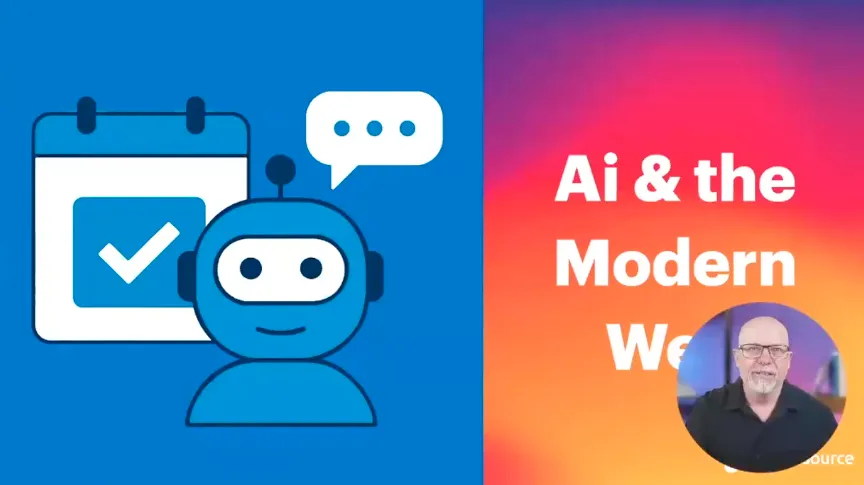Adobe Experience Manager vs Drupal for Government

Takeaway: If you’re looking for a great CMS for your government website, both Adobe Experience Manager (AEM) and Drupal present compelling advantages. While AEM offers a seamless, integrated experience tailored for enterprises, Drupal stands out with its open-source flexibility and community-driven innovation.
It's important to note these two powerhouses are some of the most-used by large government entities, as seen in our study on government CMS usage trends.
We previously compared Drupal and WordPress—this time, we’re comparing AEM and Drupal. We are comparing the two platforms based on the following criteria:
- Security
- Accessibility compliance
- Customization capabilities
- Support options
- Scalability
- Cost-effectiveness
SEND A SUMMARY TO YOUR STAKEHOLDER
Which platform is more secure?
Security is one of the top concerns of the public sector. Let’s compare Drupal vs AEM and see how they fare against each other.
Security in Adobe Experience Manager
Adobe places a strong emphasis on the security of its digital experiences. Their company has integrated security practices into its software development, operations processes, and tools. In fact, they state in their documentation that “Application Security starts during the development phase,” and have a list of best practices for their users to follow.
To prevent, detect, and respond to incidents promptly, cross-functional teams adhere to these practices. Adobe also stays updated with the latest threats and vulnerabilities through collaborations with a variety of organizations including security research institutions. I appreciate that their security features and initiatives are well-documented.
Here are their key security features:
- Data encryption: HTTPS TLS v1.2 or greater is used to encrypt all content during upload, protecting and keeping private uploaded content until they’re published.
- User authentication: AEM supports integration with existing enterprise identity management systems, including LDAP-compliant systems, SAML-compliant systems, SSO systems, social integration via OAuth, and custom integrations.
- Cloud manager: This tool allows customers to check in, inspect, and validate the security of their new code and test performance, while providing secure access to their cloud environment.
- Operational Responsibilities of Adobe Managed Services: Part of their responsibility is configuring firewalls, and they use a variety of security measures to manage and access customer instances and connect to the cloud service provider.
- Operational Responsibilities of Cloud Infrastructure Providers: They manage everything from the hypervisor to the physical security of their facilities as part of their responsibilities.
- Adobe Security Program: Adobe's security program consists of five centers of excellence, each focusing on different aspects of security. These centers include Application Security, Operational Security, Enterprise Security, Compliance, and Incident Response.
Drupal's open-source security approach
Drupal, as an open-source content management system, has a unique approach to security. Drupal’s open-source nature means that its codebase is publicly available, allowing a vast community of developers and security experts to inspect, modify, and improve the code. This collaborative approach has several advantages:
- Community vigilance: With thousands of developers and security experts reviewing the code, vulnerabilities are often detected and patched quickly. The Drupal community is proactive in identifying and addressing potential security threats.
- Security advisory system: Drupal has a dedicated security team that releases regular security advisories. These advisories inform users about potential vulnerabilities and provide patches or updates to address them. Their tasks and procedures are also well-documented and publicly available.
- Regular updates: Drupal's core and contributed modules receive regular updates. These updates not only bring new features but also address any known security vulnerabilities.
- Built-in security features: Drupal comes with several built-in security features, such as brute-force detection, database encryption, and field validation, to protect against common web vulnerabilities.
- Granular user permissions: Drupal's role-based permission system allows administrators to define roles with specific permissions, ensuring that users only have access to the features they need.
- Security modules and distributions: Modules like Paranoia and Security Kit offer additional tools and configurations to harden a Drupal site against potential threats, while distributions like Guardr combine modules and settings to enhance Drupal’s security.
Strengths and weaknesses on security
Strengths:
- AEM: Adobe's proprietary nature means that its codebase is not publicly available for review. However, Adobe has a dedicated security team and follows industry best practices to ensure the security of its platform.
- Drupal: Being open-source, Drupal's codebase is publicly available, allowing for community-driven security improvements. The vast community ensures rapid detection and patching of vulnerabilities.
Weaknesses:
- AEM: Being a proprietary system, AEM functions with a single-governance model, with various teams reporting to the Chief Security Officer.
- Drupal: As with any open-source platform, Drupal requires regular updates to ensure security. End-of-life also means the community stops supporting a Drupal version, so site owners need to be proactive in applying these updates.
Expert thoughts on security
According to Johannes Larsson, Founder and CEO of JohannesLarsson.com, "My top pick would be Adobe Experience Manager, primarily due to the paramount factor of security. When it comes to government websites, security is of utmost importance, given the sensitive nature of the information they often handle. Adobe Experience Manager is renowned for its robust security features and a track record of meeting stringent security-compliance standards. It provides granular control over user permissions, encryption capabilities, and regularly updates its security protocols to stay ahead of emerging threats.
This is crucial to maintain data integrity and safeguard citizens' sensitive information, ensuring that the government website remains a trusted and reliable resource for the public. While Drupal is also a powerful CMS, it may require additional plugins and configurations to achieve the same level of security that AEM offers."
On the other hand, Adil Advani, Digital PR and Marketing Director of AnySoftwareTools chooses Drupal for security: "Drawing from experience with both platforms, Drupal is recommended for a government website. The paramount reason is security. Drupal has a commendable track record when it comes to security, with a dedicated security team and regular updates. Given the sensitive nature of government data and the necessity for robust cybersecurity measures, Drupal's emphasis on security, combined with its open-source flexibility, makes it an optimal choice for government websites."
AEM vs Drupal on security
Both AEM and Drupal have their strengths and weaknesses when it comes to security. While AEM offers a robust, enterprise-level solution backed by Adobe's dedicated security team, Drupal's open-source nature and active community involvement provide a unique advantage in terms of transparency and rapid response to vulnerabilities.
Which platform fares better in accessibility compliance?
Accessibility is paramount in today's digital landscape, especially for public sector entities that serve a diverse audience. Both AEM and Drupal have made significant strides in ensuring their platforms are accessible. Let's delve into AEM's accessibility tools.
AEM's accessibility features
AEM is designed not only to deliver exceptional digital experiences but also to ensure that these experiences are accessible to all, including individuals with disabilities. Here are some of the key accessibility features of AEM:
- Commitment to accessibility standards: AEM is continuously enhanced to meet the needs of all users and adhere to global standards. Some of the standards AEM supports include:
- Web Content Accessibility Guidelines (WCAG) 2.1.
- Revised Section 508 of the Rehabilitation Act.
- Accessibility Initiative – Accessible Rich Internet Applications (WAI-ARIA) by W3C.
- EN 301 549.
- Compatibility with assistive technologies: AEM is designed to work seamlessly with various assistive technologies.
- Keyboard navigation: Many of AEM's user interface elements that are actionable with a pointer can also be engaged using a keyboard. This includes a range of keyboard shortcuts for various actions, enhancing the user experience for those relying on keyboard navigation.
- Content creation and management: AEM provides features for content designers and creators to create and publish accessible content. This content can then be accessed by individuals with disabilities using assistive technologies. Additionally, AEM allows users and administrators with disabilities to access the user interface and controls to create and manage content.
- Continuous updates: The core features ibn AEM Assets are regularly updated to improve compliance with global accessibility standards.
Drupal's commitment to accessibility
Drupal is renowned for its commitment to accessibility. The platform is designed to ensure that all users, regardless of their abilities, can access and interact with content. Here are some of the key accessibility features of Drupal:
- Open standards: Drupal's community believes in open standards. All features of Drupal core are designed to align with guidelines from the World Wide Web Consortium (W3C) and other global standards. They are currently striving to be WCAG 2.1 AA compliant.
- Semantic HTML and WAI-ARIA: Drupal uses semantic HTML to ensure that content is structured and meaningful while limiting WAI-ARIA to specific regions for better stability. This aids screen readers and other assistive technologies in interpreting and presenting content in a user-friendly manner.
- Aural alerts: Drupal provides aural alerts to assist users with visual impairments. These alerts provide audible feedback to users, enhancing their interaction with the platform.
- Controlled tab order: Drupal ensures a logical and controlled tab order, making it easier for users relying on keyboard navigation to move through content and interactive elements.
- Fieldsets and legends: Drupal uses fieldsets and legends to group related form elements, enhancing the user experience for those using screen readers.
- Alt text for images: Drupal emphasizes the importance of providing alternative text for images as it’s required by default.
Strengths and weaknesses on accessibility
Strengths:
- AEM: AEM is designed to support various accessibility standards, including WCAG and Section 508, ensuring that content is accessible to all users. Adobe also offers comprehensive documentation and training resources to help users understand and implement accessibility best practices within AEM.
- Drupal: Drupal's core is built with accessibility in mind, ensuring that basic functionalities are compliant with major accessibility standards. Their commitment to accessibility is evident in its ongoing efforts to improve and adhere to the latest accessibility standards, including WCAG 2.1. The Drupal community also has developed numerous modules specifically for enhancing accessibility, such as the CKEditor and Automatic Alternative Text module.
Weaknesses:
- AEM: While AEM provides robust accessibility tools, the platform's complexity might require specialized training or expertise to ensure full compliance. Being a premium product, organizations might need to invest more in AEM to leverage its full range of accessibility features.
- Drupal: While Drupal's modular approach offers flexibility, it also means that organizations might need to rely on specific modules for certain accessibility features not integrated within Drupal core. If these modules are not actively maintained, it could pose challenges.
AEM vs Drupal on accessibility compliance
Both AEM and Drupal prioritize delivering accessible digital platforms. AEM stands out with its comprehensive, enterprise-grade accessibility tools, while Drupal's open-source foundation, coupled with its vibrant community, ensures ongoing enhancements and clear transparency.
The choice between the two often comes down to the specific needs and priorities of the organization. However, in terms of community-driven improvements and transparency, Drupal might have a slight edge.
Which platform has better customization capabilities?
Customization is key to delivering experiences that resonate with your target audience. Both AEM and Drupal offer a plethora of customization tools, but their approaches differ. Let's look into the customization capabilities of both platforms and determine which one might be more suitable for government entities.
AEM's customization tools

Adobe Experience Manager is designed to provide a seamless and personalized digital experience. Here are some of the key customization features of AEM:
- People-centric technologies: AEM focuses on delivering personalized, people-focused experiences. This ensures that government agencies can make their services accessible and tailored to their citizens and employees.
- Quick site creation: AEM offers quick site creation features, from site templates to drag-and-drop components. This allows content teams to swiftly create stylized web experiences, enhancing citizen engagement.
- Cloud-managed services: AEM's cloud services enable faster creation and deployment.
- Easy customization and scalability: According to their website, AEM combines the benefits of an open platform with the support and security of a commercial-off-the-shelf solution.
Drupal's open-source flexibility
Drupal, being open-source, offers unparalleled flexibility and customization capabilities. Here are some of its standout features:
- Vast module ecosystem: Drupal boasts over 50,000 modules that can be used to extend and customize the platform. These modules cater to a wide range of functionalities, from website optimization to advanced content workflows.
- Adaptability: Drupal's open-source nature means it can be adapted and tailored to fit the specific needs of any organization, including government entities.
- Community-driven improvements: The Drupal community is actively involved in developing and refining modules, ensuring that the platform remains cutting-edge and adaptable to evolving digital needs.
- Quick site creation: Drupal has a steep learning curve, that’s why Promet Source built a component-based design system called Provus® to make building websites faster.
REQUEST YOUR FREE PROVUS® DEMO
Strengths and weaknesses on customizability
Strengths:
- AEM: AEM offers a suite of tools designed for quick site creation, cloud-managed services, and scalability. Its focus on people-centric web technologies ensures tailored experiences for citizens.
- Drupal: Drupal's open-source nature provides unmatched flexibility. Its vast module ecosystem and community-driven improvements ensure a platform that can be tailored to any need.
Weaknesses:
- AEM: While AEM offers robust customization features, its comprehensive toolset might present a steeper learning curve for users unfamiliar with the platform. Plus, being a premium product, leveraging the full range of AEM's customization features might come with higher costs.
- Drupal: While the vast module ecosystem is a strength, it also means that organizations need to know what kind of modules they need to get certain features. And if these modules are not compatible with their version of Drupal, that could pose an issue.
Expert thoughts on customizability
Alexandru Contes, Co-Founder of ReviewGrower favors Drupal: "I once advised a local government body on website platforms. They desired transparency and autonomy over their site. Given these needs, I leaned towards Drupal over Adobe Experience Manager. Why? Primarily, Drupal's open-source nature stood out. It allowed the government team to adapt and tailor the website as their needs evolved, without licensing constraints. Plus, being open-source fostered a sense of public transparency, aligning with their mission. That recommendation, grounded in a genuine instance, has since propelled other governmental entities to consider the same approach."
AEM vs Drupal on customizability
While both AEM and Drupal offer robust customization capabilities, the choice often boils down to the specific needs (and budget) of the organization.
AEM's suite of tools and focus on personalized experiences make it a strong contender for government entities looking for a comprehensive solution. On the other hand, Drupal's open-source flexibility and vast module ecosystem provide a level of adaptability that's hard to match.
Which of these platforms has a better support system?
Public sector websites, which contain important, even life-saving information for citizens, must have strong support systems because they cannot afford downtime.
AEM's corporate-backed support
Adobe Experience Manager offers a corporate-backed support system. This means that users can expect a high level of responsiveness and reliability when they encounter issues or have questions. Adobe's support infrastructure is available in two tiers—Expert Support Plan and Ultimate Support Plan—and their documentation is extensive.
With a dedicated team of professionals and a wealth of resources, AEM's support is solid.
Drupal's community support

Drupal, on the other hand, boasts a vibrant community-driven support system. This community of more than 1,000,000 comprises developers, users, and enthusiasts who actively contribute to the platform. Their proactive approach ensures that issues are identified and addressed even before they become major problems.
The strength of Drupal's support lies in the collective knowledge and experience of its community members. They collaborate to provide solutions, share best practices, and continuously improve the platform. This community-driven approach ensures that users have a wealth of resources and expertise at their disposal.
And because Drupal is open-source, companies offering paid support step up and provide their A-Game because there is no vendor lock-in.
Strengths and weaknesses on support
Strengths:
- AEM: AEM’s support provides a structured and reliable system, ensuring that users receive timely assistance. This can be especially beneficial for large agencies that require consistent and dedicated support.
- Drupal: Drupal's community support offers a more dynamic and collaborative environment. The community's proactive approach ensures that solutions are continuously updated and refined. This can be advantageous for agencies that value flexibility and the collective wisdom of a diverse community.
Weaknesses:
- AEM: With a corporate-backed support system, you will need to pay extra to get the Ultimate Support Plan, unless you’re fine with the lower tier. There might also be limitations in the scope of support, especially for custom implementations or third-party integrations. Plus, relying on a single corporate entity for support can be disadvantageous as you can’t switch to another company if you’re dissatisfied with the service.
- Drupal: While the community-driven support system is a strength, it also means that there's no centralized entity responsible for addressing issues. This means organizations will need to rely on third-party companies for paid support. While these companies provide their best services due to the competitive nature of the market, the quality and responsiveness can vary between providers.
AEM vs Drupal on support
Both support systems have their strengths. The choice between them should be based on what ensures peace of mind for the user or organization in question. Some may prefer the structured approach of AEM, while others might value the freedom of choosing their support provider.
Which of these platforms is more scalable?
Scalability is another important factor that needs to be considered by public sector websites. No matter your agency’s size, it’s important that your CMS can support you when you grow.
AEM's infrastructure prowess
Adobe Experience Manager is designed with scalability in mind through its data storage system and other features, making it suitable for government agencies that require a reliable and scalable CMS. Plus, you can choose to deploy AEM in cloud instead of on-premise to help with scalability.
Drupal's robust hosting options

Drupal offers a wide range of hosting options tailored to different needs. The platform itself is highly scalable, but its true scalability power is unleashed when combined with the right hosting solution. Many hosting providers specialize in Drupal hosting, ensuring optimal performance, security, and scalability.
Drupal's modular architecture also allows for easy scalability, ensuring that as a government agency's digital needs grow, the platform can adapt accordingly.
Strengths and weaknesses on scalability
Strengths:
- AEM: AEM's cloud support and infrastructure prowess make it a strong contender for large-scale government websites. AEM can also leverage caching, load balancing, and CDNs to enhance performance and scalability.
- Drupal: Drupal's open-source nature and vast hosting options provide flexibility and adaptability, ensuring that government entities can choose a solution that best fits their scalability needs. Drupal also leverages caching, aggregation, database optimization, and CDNs for better performance.
Weaknesses:
- AEM: There are significant differences between the local development environment and the Cloud Service deployment model, which can present a learning curve for users familiar with the traditional AEM setup.
- Drupal: Excessive database activity can stifle performance and limit scalability if it isn't planned properly.
AEM vs Drupal on scalability
When it comes to scalability, both AEM and Drupal offer robust solutions. The decision between the two often boils down to specific requirements, budget considerations, and the desired level of customization.
The fact that both platforms are also used by huge agencies is a plus. The U.S. Census Bureau uses AEM, while the U.S. Government Accountability Office is on Drupal.
Which platform is more cost-effective?
Since building public sector websites means using tax money, it’s important to check which platform is more cost-effective.
AEM's licensing implications
AEM operates on a licensing model, which means that businesses and organizations need to pay licensing fees to access and use the platform. The cost of running and maintaining AEM can vary significantly based on several factors:
- Traffic: Since AEM is hosted in the cloud, costs can increase with the amount of traffic a site receives. Adobe's expenses rise in proportion to the site's traffic, making it more costly for sites with higher pageviews.
- Bandwidth: Sites with high-resolution images and content can be more expensive due to increased bandwidth usage.
- Customization and integration: The more custom rules and integrations an organization requires, the higher the cost. This includes content customization per user, jurisdiction, and other criteria.
- A/B testing: AEM allows for in-depth A/B testing, but the complexity and scale of the testing strategy can influence the cost.
- API access: Access to AEM's API and its usage frequency can also impact the price.
Depending on what you read, the budget to license and implement AEM can range between $40,000 and $1,000,000.
Drupal's cost-effective nature
Drupal offers a distinct advantage in terms of cost. While there's no licensing fee associated with using Drupal, there are other potential costs to consider:
- Hosting: Depending on the hosting solution chosen, there can be associated costs. However, Drupal offers flexibility in hosting options, allowing organizations to select a solution that fits their budget.
- Development and customization: While Drupal is free, you’ll need to choose your service provider for development. There can also be costs associated with customizations, especially if you need specialized modules and APIs.
- Maintenance and updates: Regular updates and maintenance are essential for security and functionality, which can incur costs, especially if external developers or agencies are involved.
Despite these considerations, Drupal's open-source nature often makes it a cost-effective solution, especially for organizations that have the in-house expertise to manage and customize the platform.
Strengths and weaknesses on costs
Strengths:
- AEM: Its comprehensive features and integrations can justify the price for organizations that require a robust and integrated CMS solution, especially if you want to use the Adobe ecosystem.
- Drupal: Its open-source nature offers substantial savings in terms of licensing since it’s technically free.
Weaknesses:
- AEM: AEM's licensing model and associated costs can make it a significant investment, which is something to consider if you’re paying with tax money.
- Drupal: The total cost of ownership might include development, customization, and maintenance expenses. You might also have to use different agencies for your development and support, depending on their capabilities.
Expert thoughts on cost-effectiveness
Munir Alsafi, Co-Founder of Vixelstudio states that "Drupal is often the first choice due to one main reason: cost. Being open-source, it is free to use. This allows governments to save a significant amount of money as they don’t have to buy licenses or pay hefty fees. The saved money can then be used to improve other areas, such as citizen services.
AEM, however, comes at a cost. It offers advanced features and support, but at a price. For larger governments with substantial budgets, this might be acceptable. But for smaller ones, the cost can be a hurdle. Therefore, if a government is looking to save money and still wants a reliable website, Drupal might be the better choice. However, it's always important to consider the specific needs and budgets of each government."
AEM vs Drupal on cost-effectiveness
If your organization wants to make use of everything Adobe has to offer, using AEM would be more cost-effective. But if that’s not within your plans, Drupal is the better choice.
Why choose Drupal?
Being an open-source platform, Drupal doesn't come with licensing fees, making it a more affordable option for many organizations. While there are associated costs with hosting, development, and maintenance, the absence of licensing fees can lead to substantial savings in the long run.
Drupal also offers unparalleled flexibility. Organizations can tailor the platform to their specific needs, leveraging its vast module ecosystem and adaptability. This flexibility extends to hosting options, integrations, and custom developments.
The open-source nature of Drupal also ensures transparency, allowing users to have a clear understanding of the platform's codebase and security measures.
Lastly, Drupal boasts a vibrant and active community that continuously contributes to the platform's improvement. This community-driven approach ensures that issues are identified and addressed promptly, and new features and modules are regularly developed.
The collective knowledge and experience of the Drupal community are invaluable assets that AEM, as a proprietary platform, cannot match.
Why choose Adobe Experience Manager?
Since Adobe AEM is part of the Adobe ecosystem, integration with products is a breeze. This is useful for organizations that already use Adobe products.
AEM also offers a corporate-backed support system, ensuring a high level of responsiveness and reliability. With dedicated professional teams and extensive documentation, AEM's support infrastructure can provide peace of mind for government entities that require consistent and timely assistance.
Their cloud-first approach can be particularly beneficial for government agencies as well looking to future-proof their digital platforms and ensure they can handle increasing user loads.
Lastly, AEM is designed for personalized digital experiences. Its people-centric technologies enables government agencies can make their services more accessible and relevant to their citizens. Plus, their quick site creation features, drag-and-drop components, and cloud-managed services can enhance citizen engagement and streamline content management.
Conclusion
While Drupal has a broader reach due to its open-source nature and is widely used by government entities, AEM holds a significant position in the enterprise segment, especially among organizations that prioritize integrated solutions and have the budget for premium products.
Both AEM and Drupal bring their unique strengths to the table. AEM, with its integrated Adobe ecosystem, offers a seamless experience for entities deeply embedded in the Adobe suite. On the other hand, Drupal's open-source nature, flexibility, and strong community support make it a versatile choice for a wide range of organizations.
For government decision makers, the primary concerns revolve around security, accessibility, cost-effectiveness, and the ability to adapt to future challenges.
Both platforms have demonstrated their capabilities in these areas, but the optimal choice will depend on the specific nuances of the organization's needs and the long-term digital strategy they envision.
As the digital needs of government entities become more complex, it's crucial to partner with experts who understand these challenges and can offer tailored solutions.
At Promet Source, we pride ourselves on our deep understanding of Drupal. Our team of experts is equipped to provide insights, recommendations, and tailored solutions that align with your organization's unique needs. Make informed decisions on your CMS by contacting us today.
Other Insights & Resources you may like
Get our newsletter
Get weekly Drupal and AI technology advancement news, pro tips, ideas, insights, and more.