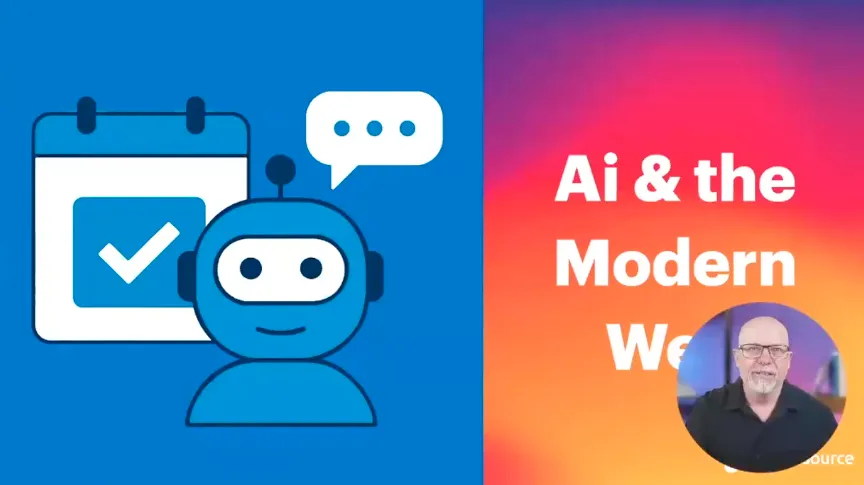Drupal vs SharePoint for State and Local Government

Table of Contents
Takeaway: Drupal outperforms SharePoint for government websites by offering greater flexibility, cost-effectiveness, and scalability. Its open-source nature enables rapid innovation and customization, which is crucial for meeting your citizens' needs and government requirements without vendor lock-in or escalating costs.
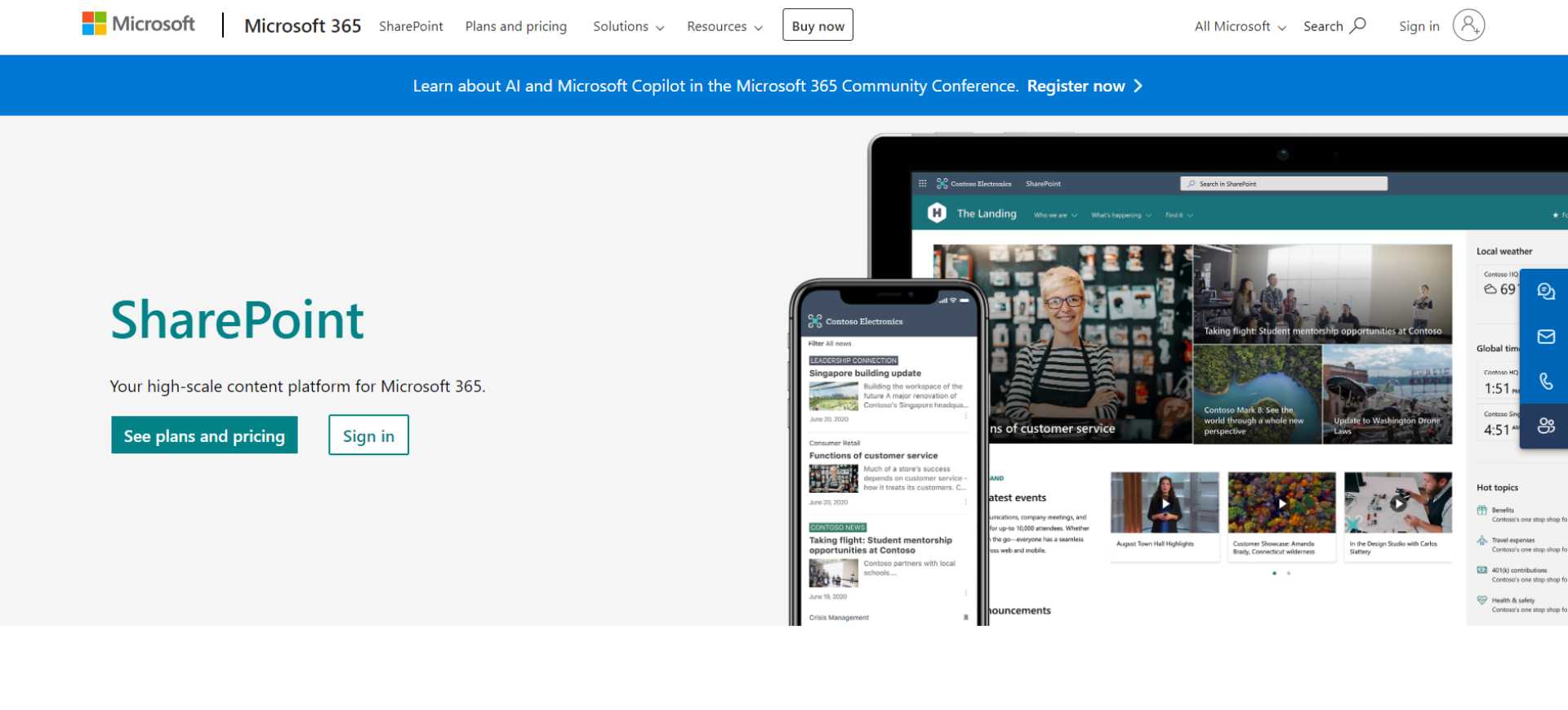
SEE OUR WEBSITE MIGRATION SERVICE
Current adoption trends: The shift towards enterprise CMS in government
Based on our study on population as a factor in choosing a CMS, we found that smaller government bodies prefer specialized proprietary solutions. These platforms get the job done but can become limiting as needs grow more complex.
Here's where it gets interesting. As population sizes increase, government entities outgrow their initial CMS choices. They start looking for something more robust, more flexible—enter enterprise-level solutions.
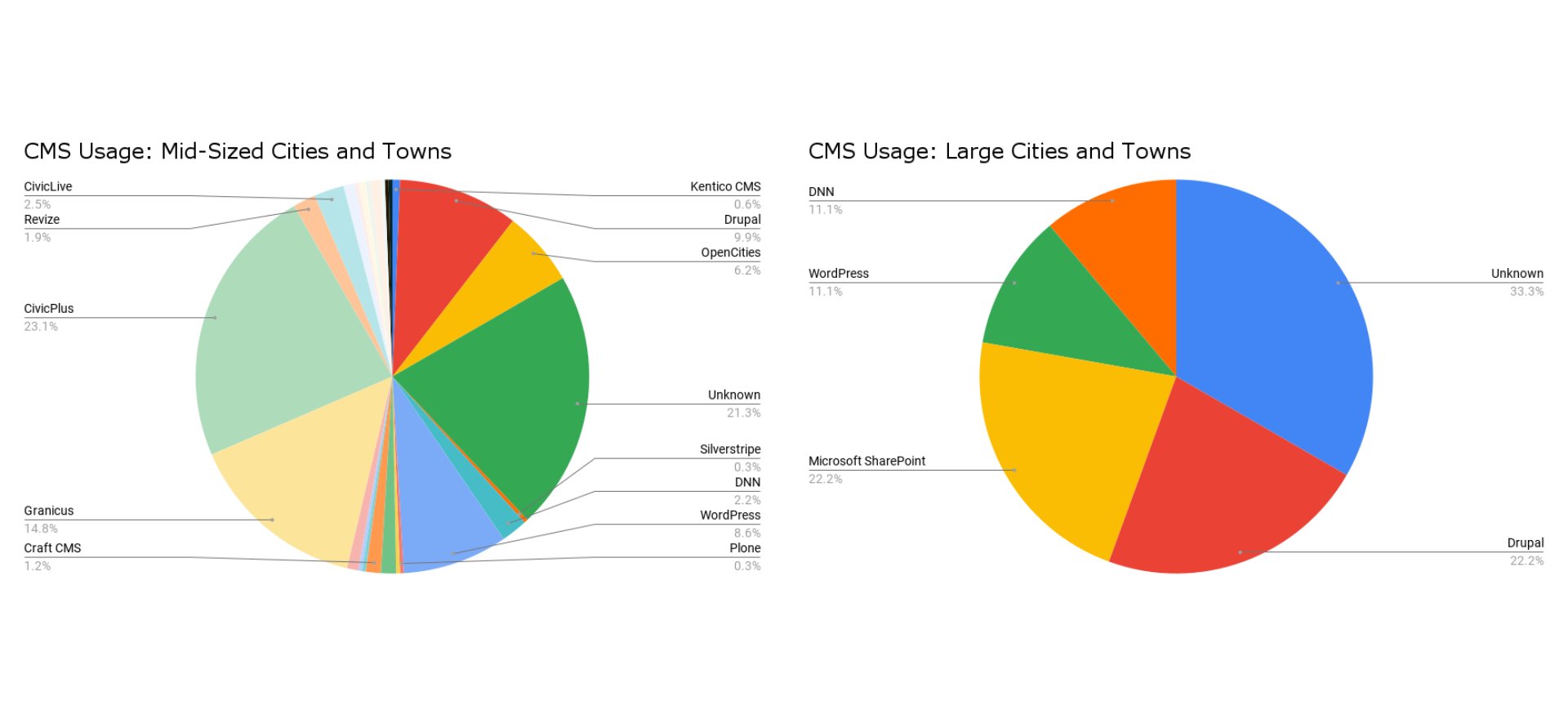
Large counties and cities: The rise of Drupal and SharePoint
In our recent study of government CMS usage trends, two platforms stood out for large entities:
- Drupal: This open-source powerhouse is an unsurprising preference for large government entities. For large counties, 25.9% of websites are on Drupal.
- SharePoint: Microsoft's enterprise solution is holding its own. In fact, for large cities, we found SharePoint neck-and-neck with Drupal, each claiming a 22.2% market share.
If you're managing a growing government website, these trends should be on your radar. The shift towards platforms like Drupal and SharePoint isn't just about following the crowd—it's about preparing for future needs. These enterprise-level solutions offer:
- Scalability to handle increasing traffic and content complexity
- Flexibility for custom integrations and unique government requirements
- Robust security features to protect sensitive data
As you evaluate your current CMS or plan for the future, consider where your city, county, or State is headed. Are you equipped to handle growth, or will you find yourself needing a more powerful solution?
In the next sections, we'll dive deeper into how Drupal and SharePoint stack up against each other.
Related: Adobe Experience Manager vs Drupal for Government →
Which CMS wins for government web security and compliance?
Drupal and SharePoint offer distinct approaches to security. Drupal excels in transparency and adaptability with its community-driven vigilance, while SharePoint leverages Microsoft's extensive security infrastructure. This comparison explores how each platform addresses the unique security and compliance needs of government agencies.
Drupal's security and compliance approach: Community-driven vigilance
Drupal's open-source nature is its greatest security and compliance asset:
- Community Vigilance: Thousands of developers and security experts continuously review Drupal's code, ensuring swift detection and patching of vulnerabilities. This transparency is crucial for government agencies requiring verifiable security measures.
- Dedicated Security Team: The Drupal Security Team regularly releases advisories, keeping users informed about potential vulnerabilities and providing timely patches. This proactive approach helps agencies stay ahead of emerging threats and maintain compliance.
- Rapid Updates: Both Drupal core and contributed modules receive frequent security updates, ensuring sites stay protected and compliant with evolving regulations.
- Built-in Security Features: Drupal comes equipped with essential security measures like brute-force detection, database encryption, and field validation, which can be customized to meet specific compliance requirements.
- Granular Permissions: Drupal's role-based system allows for precise control over user access, crucial for government sites managing sensitive information and maintaining regulatory compliance.
- Flexible Compliance: Drupal can be tailored to comply with GDPR, HIPAA, and other standards. Its flexibility allows for custom compliance solutions that adapt to specific agency needs and changing regulations.
SharePoint's security and compliance approach: Microsoft's ecosystem advantage
As part of the Microsoft 365 suite, SharePoint leverages enterprise-grade security and compliance features:
- Data Encryption: SharePoint uses BitLocker for disk-level encryption and unique keys for file-level encryption, securing data at rest and in transit to meet stringent government data protection requirements.
- Access Control: SharePoint offers granular, permission-based access control from individual documents to entire sites, helping agencies maintain data confidentiality and integrity.
- Two-Factor Authentication: This adds an extra layer of security to user logins, critical for government applications and compliance with access control regulations.
- Audit Trails: SharePoint meticulously tracks user activity, essential for compliance monitoring and reporting.
- Microsoft's Security Framework: SharePoint benefits from Microsoft's vast security infrastructure and dedicated teams, ensuring continuous updates to meet evolving compliance standards.
- Built-in Compliance: SharePoint complies with GDPR, HIPAA, etc. out of the box, especially in higher-tier government plans, potentially simplifying compliance efforts for some agencies.
Drupal vs SharePoint on security and compliance
While both platforms provide robust security and compliance features for government websites, Drupal edges out SharePoint.
While SharePoint offers robust security and compliance features, especially for agencies deeply integrated with Microsoft products, Drupal's approach aligns more closely with government needs for transparency, adaptability, and community-driven security and compliance. This makes Drupal the stronger choice for government websites prioritizing these aspects, particularly for agencies that require highly customized security and compliance solutions or operate under tight budgets.
Which CMS offers the best value for government agencies?
When evaluating content management systems for government websites, the total cost of ownership (TCO) is one of the biggest factors to consider. Both Drupal and SharePoint present different cost structures and long-term value propositions. This comparison explores how each platform impacts budgets and resource allocation for government agencies.
Drupal's TCO: Open-source flexibility with customization costs
Drupal's open-source nature offers a unique cost structure:
- License-free core: Drupal's core software is free to use, eliminating ongoing licensing fees.
- Flexible hosting: Agencies can choose hosting solutions that fit their budget and security needs, from shared hosting to dedicated government cloud services.
- Customization investments: While the platform is free, agencies must budget for initial development and customization costs. These vary based on project complexity and specific requirements.
- Ongoing maintenance: Regular updates and security patches are crucial, requiring allocation for ongoing maintenance, either in-house or through external support.
- Scalability without extra fees: Drupal's architecture supports large-scale deployments without additional licensing costs as the site grows.
- Community-driven innovation: Free community modules and contributions can significantly reduce development costs for common features.
- Training considerations: Agencies may need to invest in staff training to effectively manage Drupal sites, given its learning curve.
SharePoint's TCO: Microsoft ecosystem integration with a licensing model
As a Microsoft product, SharePoint operates on a different cost model:
- User-based licensing: Costs are typically calculated per user, per month, with tiered pricing options for different feature sets.
- Bundled services: SharePoint often comes as part of larger Microsoft 365 Government plans, potentially offering value if agencies already use other Microsoft tools.
- Built-in features: Many enterprise-grade features come standard, potentially reducing initial development costs compared to building from scratch.
- Scalability costs: As site traffic and storage needs grow, costs can increase, especially for high-bandwidth or content-heavy sites.
- Ecosystem integration: While potentially costly, deep integration with other Microsoft products can streamline workflows for agencies heavily invested in the Microsoft stack.
- Support included: Enterprise-level support is often bundled with licensing, potentially reducing separate support contract needs.
Drupal vs SharePoint: TCO comparison for government agencies
While both platforms offer robust solutions, Drupal wins over SharePoint in total cost of ownership for most government agencies.
While SharePoint can be cost-effective for agencies deeply integrated with Microsoft products, Drupal's flexible, license-free model often provides better long-term value, especially for agencies prioritizing customization, scalability, and budget control. Drupal's TCO advantage is particularly pronounced for larger agencies or those with complex, evolving digital needs.
Which CMS offers superior customization for government websites?
Customizing and managing government websites requires flexibility and adaptability. Drupal and SharePoint both provide customization options. This comparison highlights how each platform enables government agencies to design digital experiences that meet the specific needs of their citizens.
Drupal's customization approach: Unlimited possibilities
Drupal's open-source nature and capacity for component-based design provide unparalleled customization potential:
- Vast module ecosystem: With over 50,000 modules, Drupal offers extensive options to extend functionality without starting from scratch.
- Custom content types: Agencies can create specialized content structures to efficiently manage diverse information, from event listings to public records.
- Flexible taxonomies: Drupal's powerful categorization system allows for complex content organization, crucial for large government sites with diverse departments and services.
- API-first architecture: Robust API capabilities enable seamless integration with other government systems, from GIS mapping to citizen engagement tools.
- Workflow customization: Agencies can create tailored editorial processes, ensuring proper content review and approval chains.
- Component-based design: Tools like Provus® simplify content creation and maintain brand consistency across multiple agency websites.
- Developer-friendly environment: Drupal's architecture supports extensive custom development, allowing agencies to build truly unique solutions.
SharePoint's customization approach: Microsoft ecosystem integration
SharePoint offers customization within the Microsoft framework:
- Quick site creation: Templates and drag-and-drop components enable rapid deployment of stylized web experiences.
- Cloud-managed services: SharePoint's cloud infrastructure facilitates faster creation and deployment of customized sites.
- Microsoft ecosystem integration: Seamless connection with other Microsoft tools can enhance functionality for agencies already invested in the ecosystem.
- Page layouts and templates: Reusable designs help maintain consistent branding across SharePoint environments.
- Web content editor: A user-friendly drag-and-drop interface simplifies content authoring for non-technical staff.
- Workflow management: SharePoint supports complex, multistep approval processes for content publishing.
Drupal vs SharePoint: Customization capabilities for government needs
While both platforms offer customization options, Drupal emerges as the winner for government website customization.
While SharePoint offers solid customization within the Microsoft ecosystem, it can be limiting for agencies that need to grow and evolve. SharePoint's customization often requires working within predefined templates and structures, which may not always align with the diverse and specific requirements of government websites.
Which CMS offers superior content management for government agencies?
When it comes to managing the complex content needs of government websites, both Drupal and SharePoint offer robust features. This comparison explores how each platform streamlines content management and workflow processes.
Drupal's content management approach: Empowering government content creators
Drupal provides a flexible, user-centric approach to content management:
- Custom content types: Agencies can create specialized content structures for diverse government information, from public notices to service catalogs.
- Intuitive taxonomies: Complex content organization becomes manageable, improving searchability for citizens and content managers alike.
- Granular workflow management: Supports custom, multi-step approval processes crucial for ensuring accuracy in government communications.
- Version control and auditing: Maintains comprehensive content history, essential for transparency and accountability in government operations.
- Scheduled publishing: Automates timely release of critical information, from budget reports to emergency updates.
- Component-based editing: Tools like Provus® enable non-technical staff to create and update complex pages easily while maintaining design consistency.
SharePoint's content management approach: Document-centric workflows
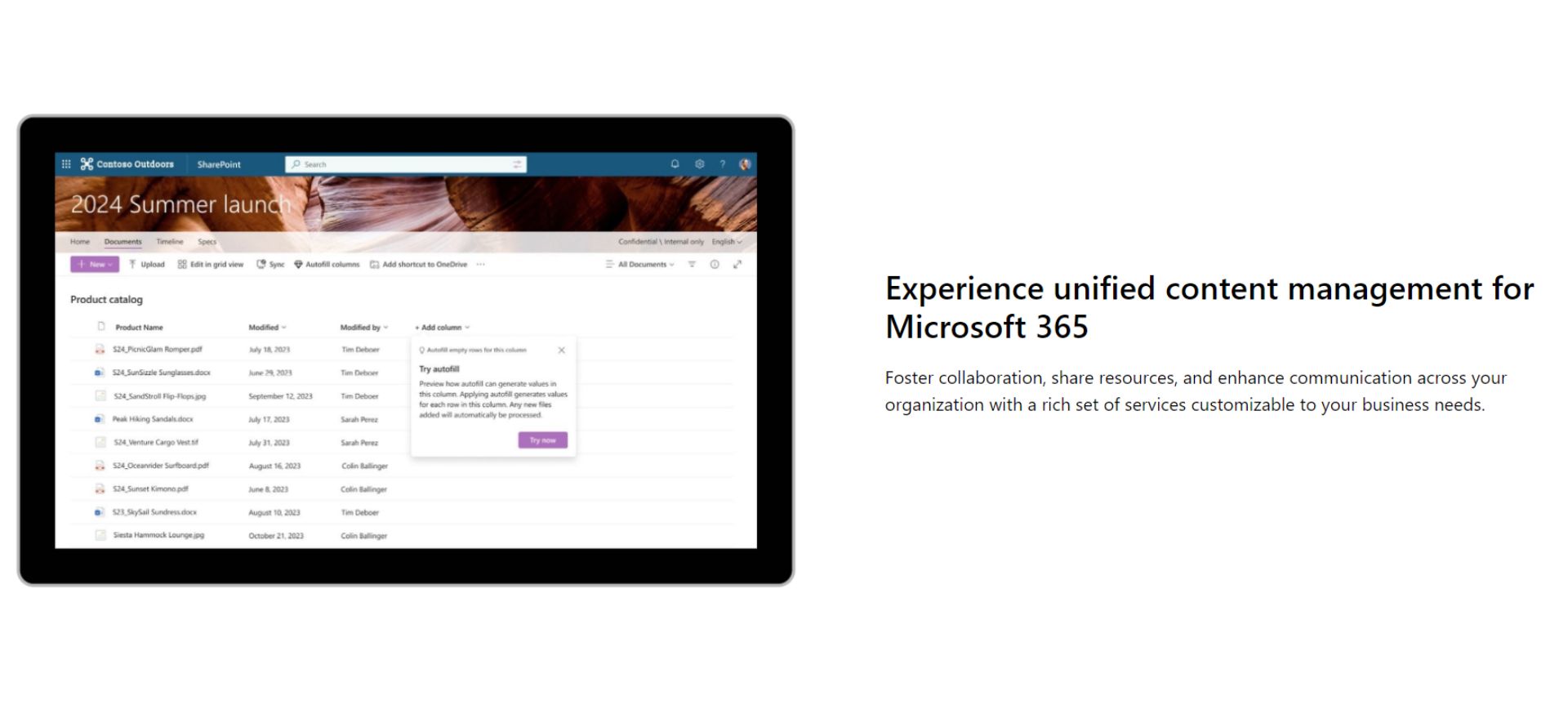
SharePoint leverages its integration with Microsoft tools for content management:
- Document-centric management: Excels in organizing and tracking government documents and records.
- Automated workflows: Offers pre-built processes for document approval and feedback within the Microsoft ecosystem.
- Records management: Provides tools for managing retention policies and eDiscovery, crucial for government record-keeping.
- Web content templates: Offers pre-designed templates for common government content types.
- Version control: Prevents accidental changes or deletions of important documents.
- Real-time collaboration: Enables multiple users to work on documents simultaneously, leveraging Microsoft Office integration.
- Media asset management: Organizes and displays various media types within the SharePoint environment.
Drupal vs SharePoint: Content management capabilities for government needs
While both platforms offer strong content management features, Drupal emerges as the superior choice for government agencies. Drupal's approach ensures that government websites can evolve alongside changing citizen expectations and technological advancements, all while making it easy for non-technical users to perform content governance tasks.
SharePoint's strengths in document management and Microsoft ecosystem integration can be valuable for internal government operations, hence its popularity as an intranet. However, for public-facing websites and diverse content needs, Drupal's flexibility and citizen-centric approach provide significant advantages.
Which CMS offers superior accessibility and multilingual support for government websites?
Government websites must be accessible to all citizens and often need to communicate in multiple languages. Both Drupal and SharePoint offer features to address these critical needs. This comparison explores how each platform supports accessibility and multilingual content.
Drupal's approach: Accessibility and multilingual support by design
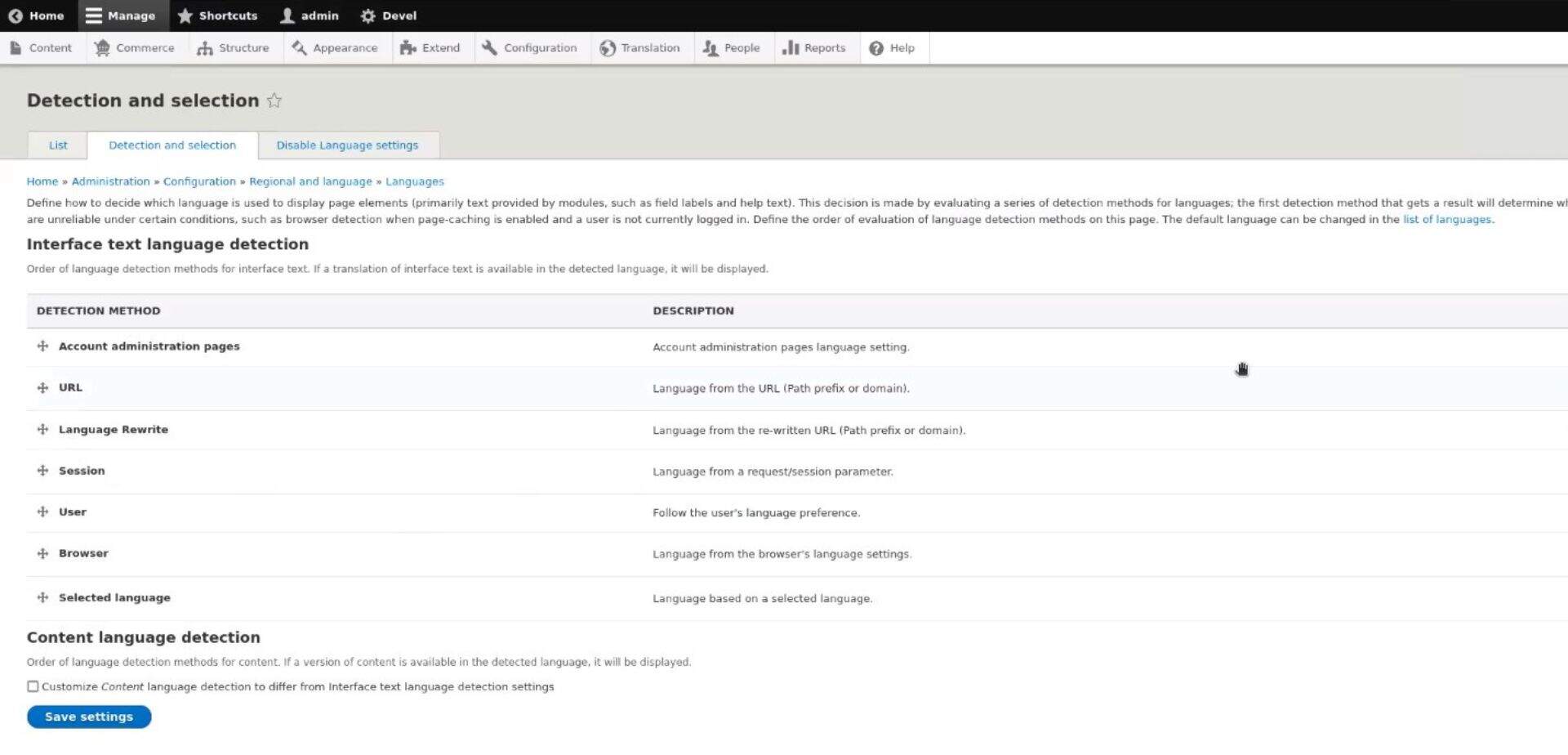
Drupal's core architecture prioritizes accessibility and language flexibility:
- WCAG 2.1 AA coding standards: The Drupal community built a guide for coding standards that follow WCAG 2.1 AA.
- Semantic HTML and WAI-ARIA: Enhances compatibility with screen readers and assistive technologies, improving navigation for users with disabilities.
- Keyboard navigation: Provides controlled tab order and aural alerts, essential for users who can't use a mouse.
- Form accessibility: Uses fieldsets and legends to group related elements, improving usability for screen reader users.
- Built-in multilingual support: Core language modules simplify creating and maintaining content in over 100 languages.
- Flexible translation management: Offers tools for efficient content translation and localization of the user interface.
- Automatic language detection: Can serve content based on user preferences, improving the experience for multilingual audiences.
- Community-driven enhancements: Active development of accessibility and language modules by the Drupal community.
SharePoint's approach: Accessibility within the Microsoft ecosystem
SharePoint leverages Microsoft's accessibility focus:
- Screen reader compatibility: Designed to work with popular screen reading software.
- Keyboard shortcuts: Allows navigation and common actions without a mouse.
- Customizable views: Users can adjust layouts to suit individual needs, helpful for cognitive disabilities.
- Color and contrast options: Provides settings to enhance readability for visually impaired users.
- Multilingual support: Offers capabilities for 51 languages, including automated translation of web content.
- Accessible templates: Provides pre-designed templates with accessibility features built-in.
- Microsoft ecosystem integration: Leverages accessibility features consistent across Microsoft products.
Drupal vs SharePoint: Accessibility and multilingual capabilities for government needs
While both platforms address accessibility and multilingual needs, Drupal once again emerges as the better choice for government websites. This flexibility ensures that government websites can continue to serve all citizens effectively, regardless of ability or language preference, as web accessibility standards improve.
SharePoint offers solid accessibility features, especially within the Microsoft ecosystem. However, its limitations in extensive customization and language support can be challenging for government agencies serving diverse populations or requiring unique accessibility accommodations.
Which CMS fosters greater innovation and community support for government websites?
Government websites require platforms that adapt quickly to new technologies. Both Drupal and SharePoint offer support and innovation. This comparison explores how each platform's approach to community engagement and innovation impacts government agencies' ability to create cutting-edge digital experiences.
Drupal's approach: Open-source innovation and global community support
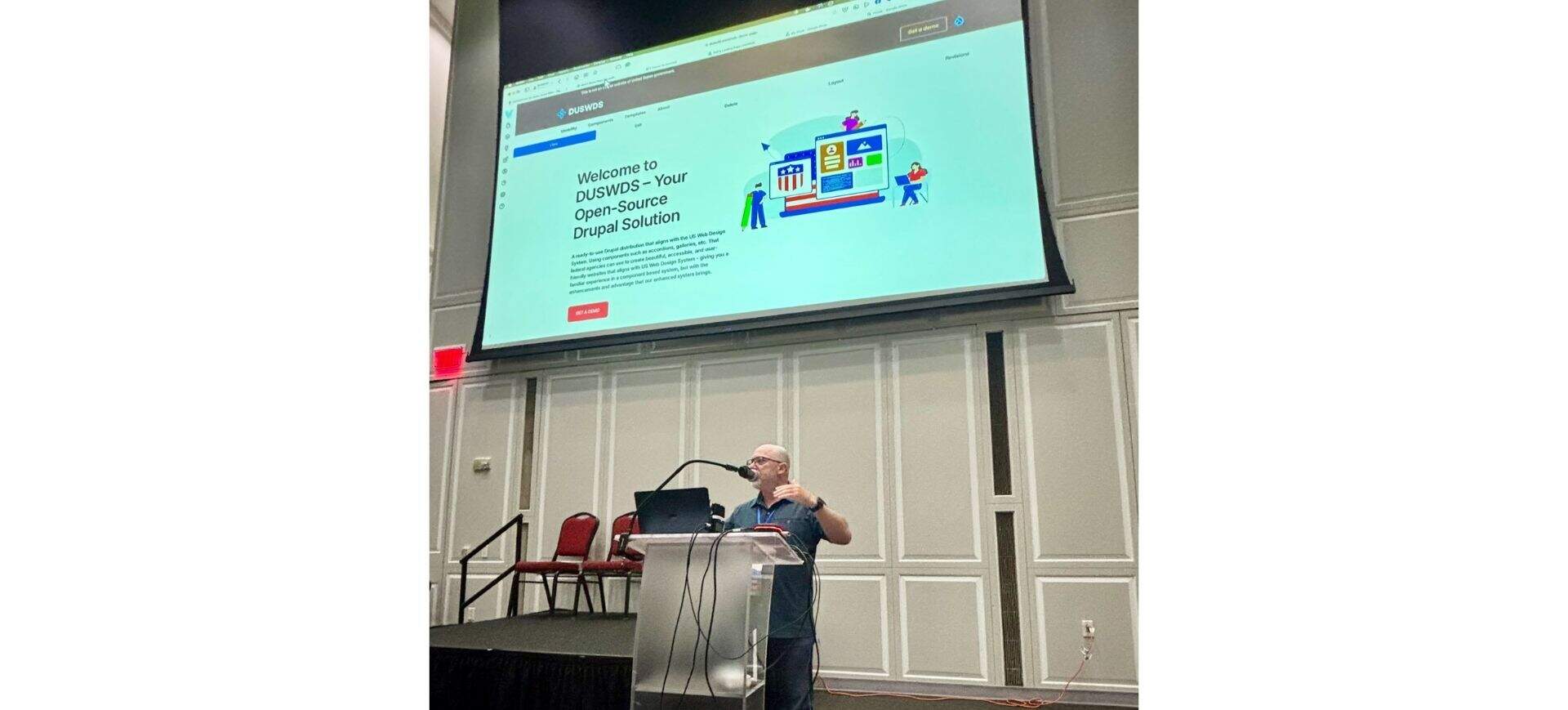
Drupal leverages the power of open-source collaboration:
- Vibrant global community: Over 1 million members contribute to Drupal's development, ensuring rapid innovation and problem-solving.
- Extensive module ecosystem: With 50,000+ modules, agencies can quickly implement new features without starting from scratch.
- Flexible support options: Agencies can choose from community resources or professional services, avoiding vendor lock-in.
- Continuous improvement: Regular core updates and new versions (e.g., Drupal 10 and 11) bring cutting-edge features to government websites.
- Adaptability to emerging technologies: The community rapidly integrates new trends, such as AI-powered features like the Promethia chatbot and Metatag AI.
- Government-focused innovations: Community members often develop solutions specifically for public sector needs, such as Provus®Gov.
- Knowledge sharing events: Drupal GovCon and local meetups foster innovation and best practice sharing among government users.
Related: Best Drupal Modules for Government Websites →
SharePoint's approach: Corporate-backed development within the Microsoft ecosystem
SharePoint relies on Microsoft's resources and ecosystem:
- Corporate-driven innovation: New features and updates are developed by Microsoft's internal teams.
- Support plans and partners: Offers structured support options within Microsoft and through Microsoft Partners.
- Microsoft ecosystem integration: Innovations often focus on enhancing integration with other Microsoft 365 tools.
- Regular updates: Monthly releases provide feature improvements and security patches.
- Cloud-first strategy: Emphasizes cloud-based innovations for faster deployment and scaling.
- Extensive documentation: Comprehensive guides support users in leveraging SharePoint's features.
- Limited customization: Innovations are constrained by SharePoint's proprietary nature.
Drupal vs SharePoint: Innovation and support for government needs
Drupal is the best choice for innovation and community support. Drupal-powered websites are always at the forefront of innovation thanks to their global network of collaborators, making it easier to improve citizen experiences while adapting rapidly to technology challenges and opportunities.
SharePoint's closed development model, however, can limit government agencies' access to innovation, regardless of Microsoft's reliable, corporate-backed support. Despite SharePoint's integration with other Microsoft tools, Drupal's open-source model and global community make it the ideal choice for agencies seeking cutting-edge solutions.
Migrate your SharePoint CMS to Drupal with Promet Source
There you have it. Based on our comparison, Drupal emerges as the better choice than SharePoint for government websites. Its open-source model offers:
- Unlimited customization to meet diverse citizen needs
- Significant cost savings with no licensing fees
- Robust security patched quickly by a global community
- Extensive multilingual and accessibility features
- Freedom from vendor lock-in
Drupal empowers agencies to create responsive, transparent, and citizen-centric digital experiences.
Make the switch today—our expert team ensures a seamless CMS transition. Contact us for a free consultation and discover how Drupal can transform your agency's online presence.
Get our newsletter
Get weekly Drupal and AI technology advancement news, pro tips, ideas, insights, and more.