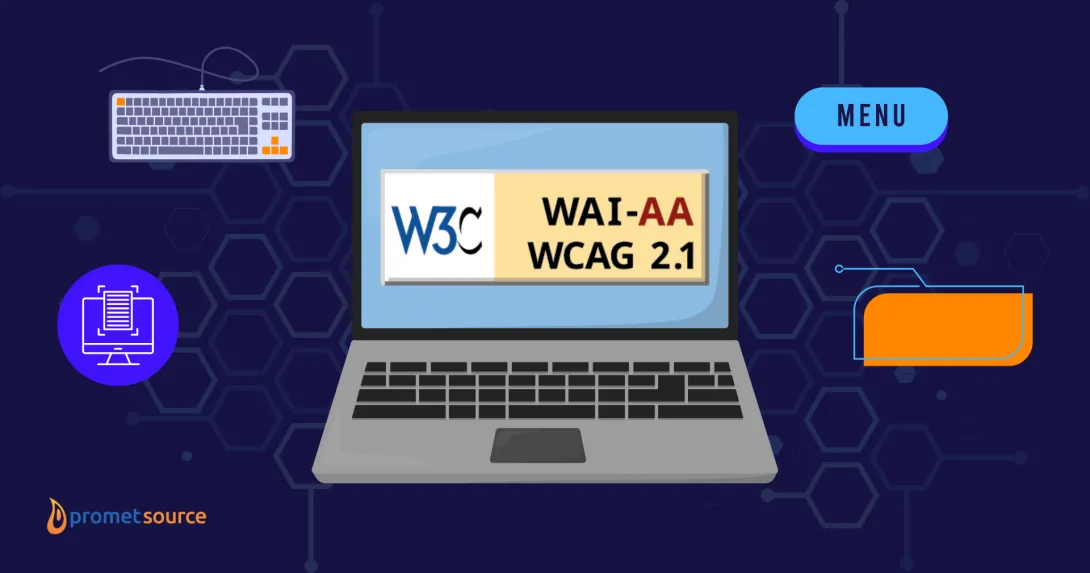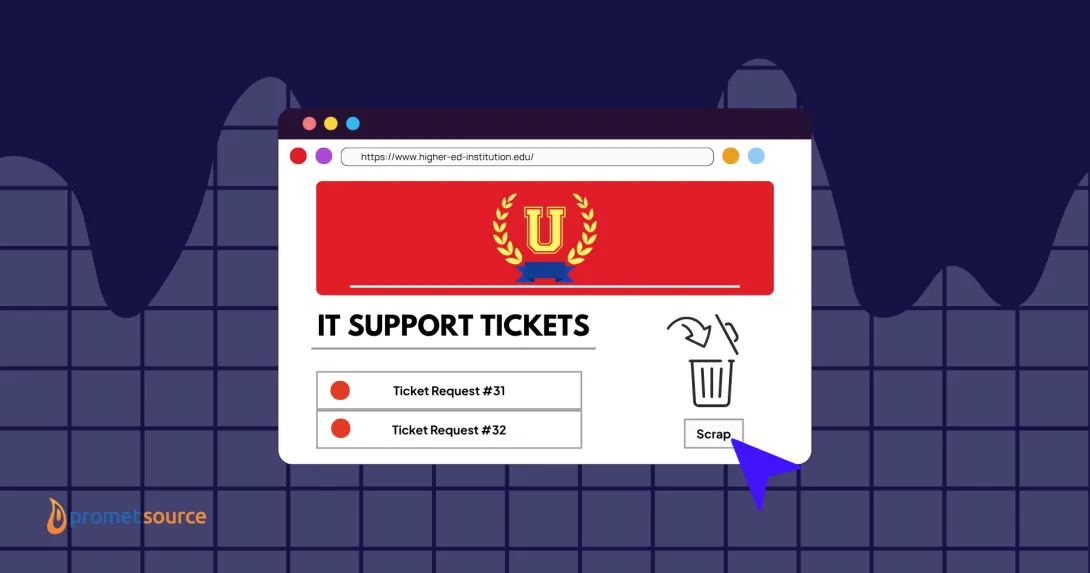10 Reasons for Government to Love Drupal 10

Table of Contents
Takeaway: Here’s what we view as the top 10 Drupal 10 features that benefit governments the most, and why the current version of Drupal is the CMS that can best stand up to the complex demands of government websites.
BOOK A DRUPAL MIGRATION CONSULTATION FOR YOUR AGENCY
The seemingly uneventful December 2022 release of Drupal 10 reflects the new normal for Drupal—away from the concept of “migration” to the latest version, and the realization that "upgrade" more aptly describes the process of getting into alignment with current Drupal advantages.
For government websites, however, (whether state & local, federal, or waste & water) Drupal 10 features represent several significant leaps forward—all the best features and functionalities of Drupal 9, plus enhanced security, configurability, flexibility, and integration.
There's a reason why, despite the potential fatigue of having to upgrade the CMS every few years, large government entities favor Drupal based on our government CMS usage study.
1. Tighter security due to Symphony 6.2 and PHP 8.2
Drupal is now built on top of Symfony, which means that Symfony release schedules drive Drupal version release dates. The result is a foundation for tighter security and a higher-performance back-end, factors that are of paramount importance to government clients.
Other advantages of the Symfony 6 upgrade include the removal of a considerable amount of deprecated code.
In addition to enabling greater speed and site performance, the latest PHP and Symfony enhancements will drive a more sophisticated user experience. As government websites are now called upon to function as a virtual town square, back-end capabilities must be aligned with expectations for increasingly robust, engaging, and value-added user experiences.
2. The replacement of CKEditor 4 with CKEditor 5 powers significant benefits that matter for government sites
Along with Claro as the new default administrative theme, the upgrade to CKEditor 5 provides a simplified interface and improved editing features for content creation. Additional enhancements due to CK Editor 5 include:
- A better linking interface,
- Drag-and-drop image uploading,
- Image resizing,
- Markdown support,
- Commenting support,
- Track changes,
- Revision history,
- Intelligent text predictions, and
- The ability to export to PDF.
3. Enhanced efficiencies due to the use of modern JavaScript and the elimination of jQuery in Core
Modern JavaScript components replacing some uses of jQuery are often cited among the most significant upgrades of Drupal 10, and this is particularly true for government and public sector websites.
In years past, jQuery facilitated front-end development by simplifying JavaScript complexities. As JavaScript has evolved and improved, jQuery’s usefulness has declined.
Most of its features have now been incorporated into JavaScript, and as such, the removal of jQuery will enhance efficiencies due to a sharper focus on JavaScript’s built-in functionality.
4. The Starterkit Theme Generator eliminates reliance on Classy as a parent theme
As an alternative to the previous Drupal development practice of sub-theming from a base theme, Drupal 10 has introduced a new custom theme creation process and base theme.
In addition to replacing reliance on Classy, the new Theme Generator allows front-end developers for government sites to streamline customization while allowing for more frequent updates to the default markup of Drupal Core.
5. Decoupled Menus are now in Drupal Core
Decoupled Menu functionality had previously been offered as a contributed module. Now that Decoupled Menus are built into Drupal Core, they enhance a wide range of Drupal benefits such as security, caching, and translations.
Multilingual menu data can now easily be served out of any number of decoupled applications.
Decoupled Menus make it easy for front-end developers to consume menu data to render a navigation, instead of hardcoding it.
This also means that non-developers who manage public sector websites can now manage application menus without writing code.
6. Easy upgrade path from Drupal 9 to Drupal 10
As mentioned earlier, “upgrade,” not “migration,” aptly describes the current process of advancing to the latest version of Drupal.
From Drupal 8 onward, the upgrade path promised to be straightforward, and this is proving to be even more true for Drupal 9 to 10 than it was for Drupal 8 to 9.
There are no major, structural changes in Drupal 10, and to further facilitate the upgrade, the Rector module can be leveraged to rewrite custom code and avoid the time-consuming process of manual rewrites.
Maximum benefit coupled with minimum disruption and financial investment is a particularly appealing feature for public sector sites in which close monitoring of taxpayer dollars is an inherent factor, while expectations for web experiences that accomplish multiple objectives are increasingly high.
Need to understand the cost requirements? We have a Drupal migration cost guide.
7. The Claro default admin theme and the Olivero default public-facing theme have streamlined and modernized the Drupal out-of-the-box experience
Claro offers a significant enhancement in user experience. It’s widely considered to be a modern step forward, replacing the Seven theme which has come to be viewed by many as having a dated look and feel.
In replacing Bartik, the new Olivero default front-end theme is also presenting a more contemporary image, along with the advantage of baked-in accessibility compliance features—critical, of course, as WCAG compliance is a requirement for most government and public sector websites.
8. Drupal 10 Core is soon to include Automatic Updates
Built as a contributed module, the Automatic Updates feature can detect and report problems at every stage of the update process. It also provides a robust API for error detection that can be integrated into every step.
9. Distributions and Recipes initiative is slated to be incorporated into Core
Currently a patch to Core, the Distributions and Recipes initiative is designed to provide site builders with the option of choosing from predefined "recipes" of assembled Drupal functionality for specific needs such as a blog site, a news site, or an e-commerce site.
This capability stands to serve as a significant time-saver for government websites, which often need to spin up sites in response to new civic or state developments and initiatives, and can now do so with predefined recipes.
[The Recipes Initiative] is a great example of making it easy for people to be part of Drupal and the open web.
—Dries Buytaert, Driesnote, DrupalCon Prague
10. The Project Browser Initiative is focused on Drupal Core
The Project Browser initiative is designed to help site builders and developers who are new to Drupal, to expedite the process and reduce the number of steps involved in finding and installing modules. Project Browser also helps to eliminate the need for certain technical skills such as using Composer on the command line.
Not every government and public sector site can count on Drupal developer expertise on staff, and Project Browser represents a significant step toward digital independence and ongoing enhancements as needed.
See how Drupal 10 stacks up for your agency
Leveraging what's new and next in technology to make the digital experience better for our public sector clients is our purpose and passion at Promet Source. That includes giving you a free website audit so we can see what kind of work moving your site to Drupal 10 would entail.
Ready to experience all that Drupal 10 has to offer?
Get our newsletter
Get weekly Drupal and AI technology advancement news, pro tips, ideas, insights, and more.