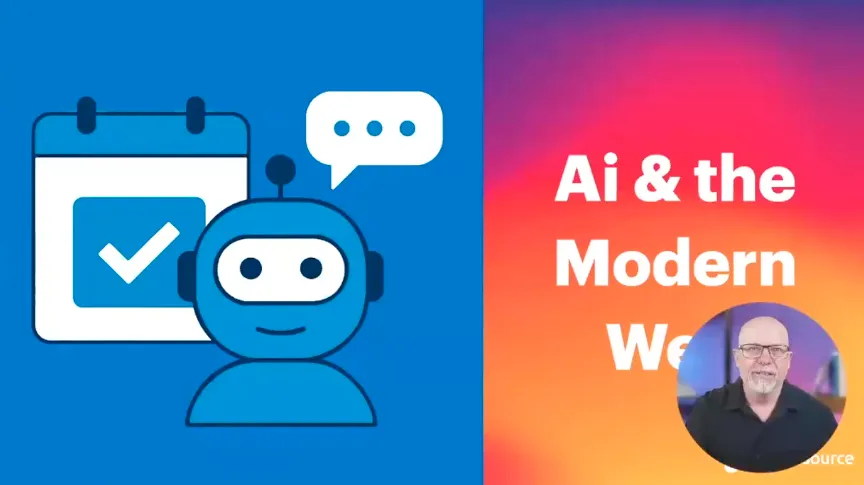8 Steps to Achieving Great User Experience

Those of us in the web design and development world are sometimes asked to explain what user experience (UX) is all about. The truth is, there is not one, static definition. There many dimensions to UX, and it’s a discipline that can be viewed from many angles.
The goal of great UX design, whether applied to digital or physical products, is simply optimizing usability and every aspect of the experience with a product or service from the perspective of the end user or the customer.
On some level this sounds obvious. For whom else, or based on what else, would products or digital experiences be designed?
In the real world, however, the answer can be all over the map with designs that incorporate the preferences of other designers, developers, company leadership, professional peers, awards committee judges, or the styles and presuppositions of designers themselves.
At Promet Source, we prioritize human-centered web design with an emphasis on empathy to create engaging and value-added experiences for our site visitors.
A depth and breadth of thought and effort goes on behind the scenes in order to create web experiences that require minimal thought and effort on the part of user.
Achieving great UX is a multi-layered process, which we’ve segmented into the following eight steps.
- Convey Your Brand Story with Intention
- Establish and Adhere to Consistent Branding Standards
- Monitor Site Performance
- Build Information Architecture Around User Journeys
- Optimize for Mobile
- Ensure Web Accessibility for ADA Compliance
- Focus on User Flows
- Consider the Overall Experience
1. Convey Your Brand Story with Intention
Whether it registers on a conscious or subconscious level, every aspect of how a visitor experiences your site factors into your story.
Determine what it is that sets your organization apart, and ensure that your messaging, tone, and brand guidelines seamlessly align.
Empathy to the fact that visitors to your site are bombarded with more messaging every day than they can ever hope to absorb, will strengthen your resolve to create refreshing web experiences that offer a break from the clutter.
Keep in mind that any information that’s out of date or incorrect—even misspelled words or bad grammar—pose unnecessary stumbling blocks and outsized marks against your organization and your brand.
A few keys for driving an engaging brand story:
- Use solutions-focused language, especially if the subject matter is complex. Focus on connecting the content to the distinct needs of your audience.
- Ensure content is up to date and accurate.
- Keep sentence structure simple.
- Stick to vocabulary that your audience is likely to understand; speak their language.
2. Establish and Adhere to Consistent Branding Standards
If your organization does not have have established branding standards and content guidelines, I strongly consider putting some together.
Ensuring that content creators and editors are on the same page for content creation, as well as essential dos and don’ts concerning your logo usage, taglines, and other key branding elements, fosters an elegant and streamlined user experience.
Other factors to consider:
- Clearly understood guidelines for brand colors, fonts, and all stylistic considerations, and how they are to be used across your site, informs your CSS.
- Atomic Design principles support consistent patterns and the proper use of symbols and iconography.
- Consistent design languages enhances web experiences for users by guiding them to interact with your site within a framework of a mental model for similar patterns, which facilitates navigation and signifies the stability and intelligence of your brand.
- Component-based design systems support consistent user experiences while enabling content editors to efficiently update layouts within a framework of brand governance.
3. Monitor and Maintain Site Speed and Performance
Another critical area of focus is site speed and performance. Sites that respond efficiently and pages that load rapidly are a significant factor in a positive user experience.
Expectations are high and patience is low in the current digital environment. In fact, a slow-loading website is a source of lost business. Recent studies show that nearly 40 percent of visitors stop engaging with a site if images take too long to load, amounting to $2.6 billion in lost revenue every year.
Important reminders for ensuring that your site does not test users’ patience, spark unnecessary frustration, or cost business:
- Spend time on your site and make a point to navigate through it as a user would. This simple exercise can reveal kinks that you could be overlooking. Monitor data and analytics to tell you average page load times so you can make adjustments when changes are necessary
- Discover what is slowing your site down and takes the steps to fix it.
- Often times, content editors upload images that are too big and can cause the pages to load slowly over time. There are several solutions to this problem from Lazy Loading to implementing one of many Drupal modules for optimizing images.
4. Build Information Architecture Around User Journeys
Too often, the information architecture of a site is based loosely on an internal organization chart, or what seems to make sense to the development team, or simply what appears to be standard practice.
Avoid assumptions and approach navigation and site architecture as the critical factor that it is. The key here: research. There are multiple approaches, but a deeper dive into user preferences and what makes the most sense to them is guaranteed to produce valuable insights.
I helped lead a usability and user research project with a group of high school students ranging in ages from 17 to 18 who are considering going to college. These students were in the process of evaluating potential colleges at the time for enrollment.
We reached out to them on this university’s behalf to discover what they thought about this university’s website and what preferences they had as they navigated their website to look for specific information.
We heard many things from the students, some of which surprised us and some of which validated our client's assumptions.
What impressed us most was the fact that a team of university administrators and stakeholders understood that the 17 to 18-year-old digital natives to whom they needed to appeal would likely have preferences for navigating a site that differed from their own.
5. Optimize for Mobile
Recent studies reveal that mobile devices account for more than half of all web traffic worldwide, and the upward trend is continuing. Mobile optimized websites, however, are lagging far behind.
In our current digital climate, mobile optimization is not a nice-to-have. It’s an urgent business imperative. Every single site now needs to be mobile responsive to accommodate all five types of mobile devices (Laptop computers, tablets, smartphones, e-readers and handheld gaming devices) and desktop monitors of various sizes and ratios.
Google announced last year it is shifting to mobile-first indexing meaning they are ranking sites for search results based on the mobile version, not the desktop version. This is huge and another powerful incentive to ensure mobile optimization of your site.
6. Ensure Web Accessibility for ADA Compliance
Your site may be required to be in compliance with Web Content Accessibility Guidelines (WCAG). Not doing so could leave you at risk for legal action.
Legal considerations aside, adherence to web accessibility guidelines is simply the right thing to do. Recent CDC reports indicate that fully 25% of the population has a disability of some sort. More so than ever before, online experiences represent an essential link to the outside world.
At Promet Source, we advocate an accessible web for everyone, despite disabilities.
Creating a site that works for people with disabilities also means that it works better for everyone, at every ability level, and there are many instances where accessibility compliance dovetails with SEO.
While there are untold complexities that factor into WCAG compliance, here’s a quick list of top-line web accessibility "must-haves."
- Adequate color contrast
- Consistent layouts and page structure
- Alternative text on all images
- Page headings that do not rely on styling
- Orderly html semantic markup of headings
- Descriptive link content, not “Click Here” or “More”
- At least two indicators that content is a link, such as underlined and a different text color
7. Focus on User Flows
User flows are are similar concept as that of user journey tracking. It’s an exercise in mapping out user journeys that track where a user enters your site and what they need to click on or how they need to navigate to their desire objective.
Instead of stopping at the point where this task is completed, think about value-added steps they could take on your site after completing their initial objective. Being able to identify what is valuable to your users make a big difference, that's why we offer in-depth strategy workshops.
Map these journeys out and document the path you wish to drive your users through your site, providing meaningful calls to actions that anticipate their needs and likely next steps.
Aim to avoid dead ends, or situations where once a user has completed a task such as reading a blog or filling out a form on your site, there is no where else to go. Focus on continuous engagement and added value.
Another critical aspect of good user flows is graceful error handling. If they do not input all of the necessary fields on a form, for example, make sure that there are clear indicators for what’s missing and what else they need to do. If they experience a broken link, make sure that they’re given an explanation or directions for a workaround.
A focus on user flows calls for an ongoing commitment to getting into the weeds of your site, regularly asking users how they experience it, and never assuming that the launch of a beautifully designed site is the final completion of a process.
Commit to ongoing testing, monitoring, and maintenance.
8. Consider the Overall Experience
Even if you aren’t grievously violating any of these focus areas, your site does not guarantee a great user experience. One random oversight or several small annoyance can translate into a sub-par experience on the part of a user.
Never hesitate to reach out to your users to see what they think, find ways to keep lines of communication open, practice human-centered design, and let us know how we can help!
Get our newsletter
Get weekly Drupal and AI technology advancement news, pro tips, ideas, insights, and more.