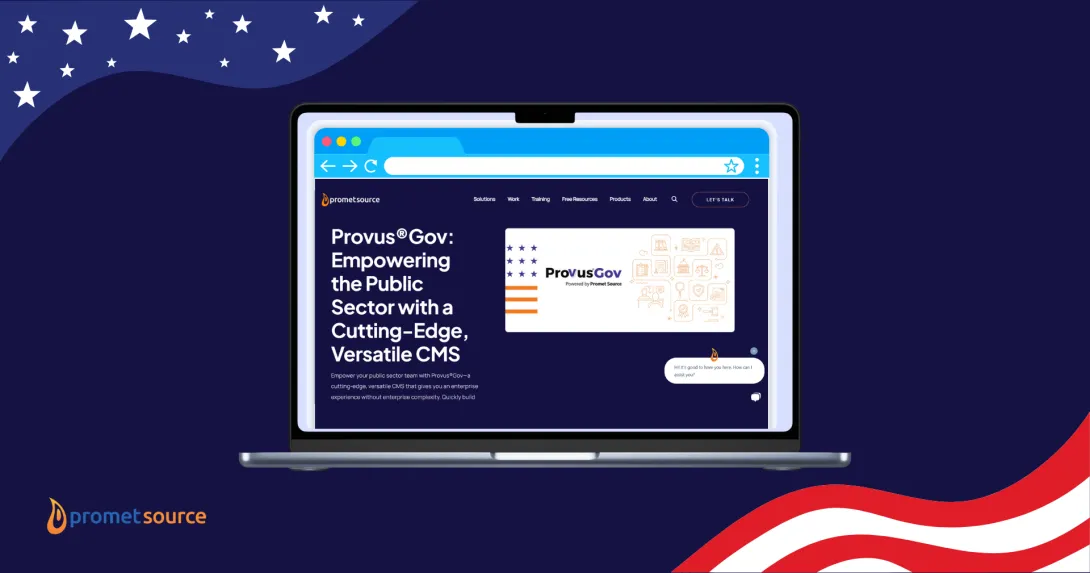Site Search Requirements in Government RFPs
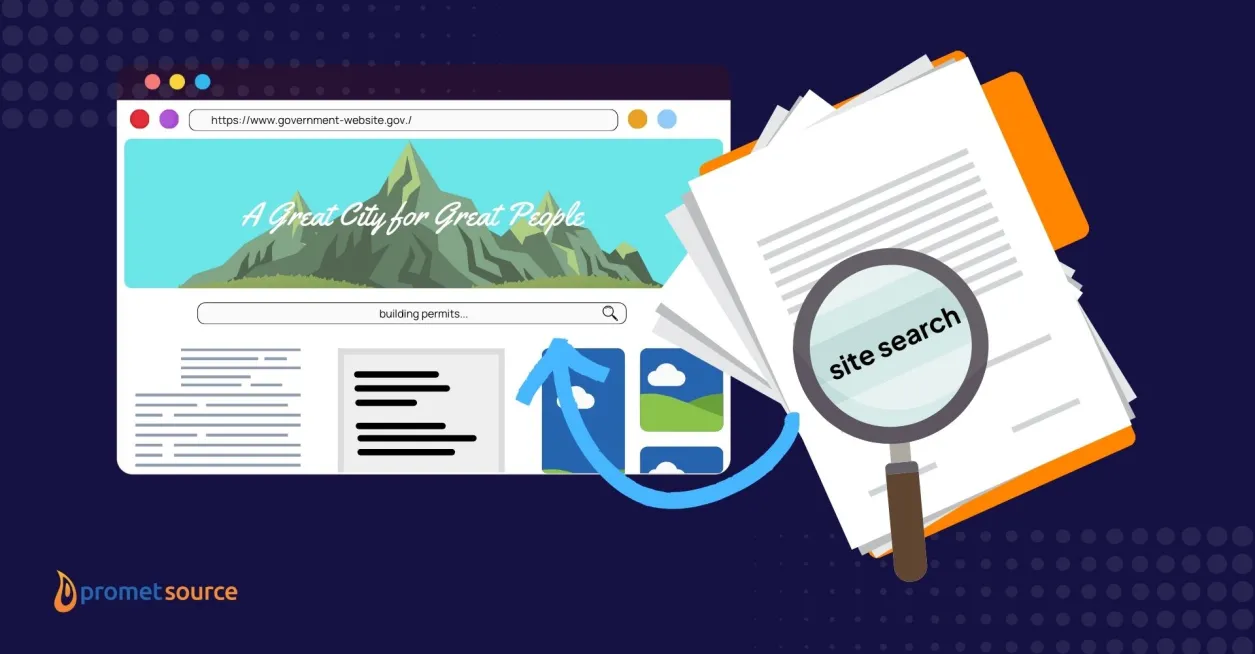
Table of Contents
Takeaway: After comparing 15 recent state and local government website RFPs, we've identified a clear pattern: agencies are prioritizing site search capabilities more than ever. This shift comes from a growing understanding that poor search functionality doesn't just frustrate users—it increases support calls, staff workload, and ultimately, costs.
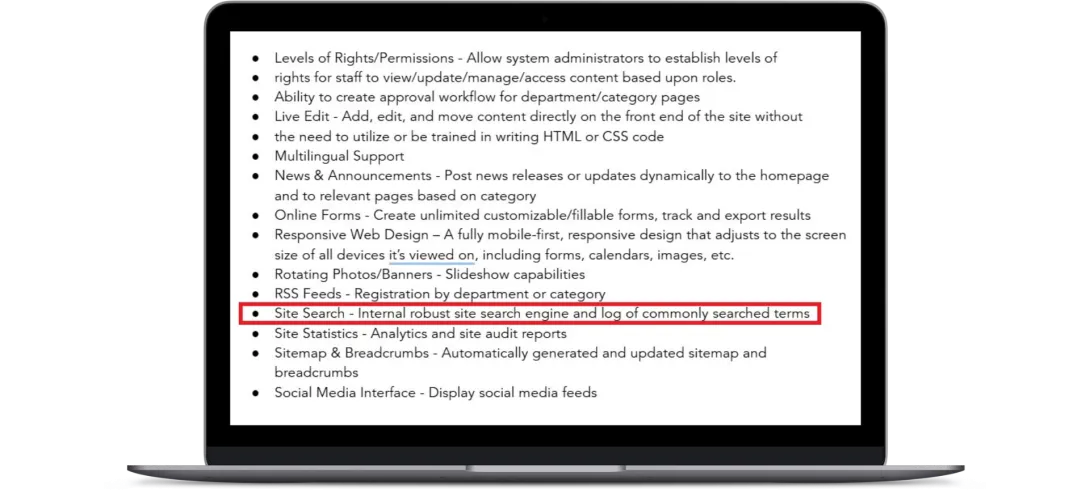
DON’T MISS AN RFP REQUIREMENT—DOWNLOAD OUR RFP TEMPLATE
What is internal site search?
When constituents visit a government website, they're usually looking for something specific—a form, a document, or information about a service. A robust internal site search system is often the difference between a frustrated citizen calling your office and one who self-serves successfully online.
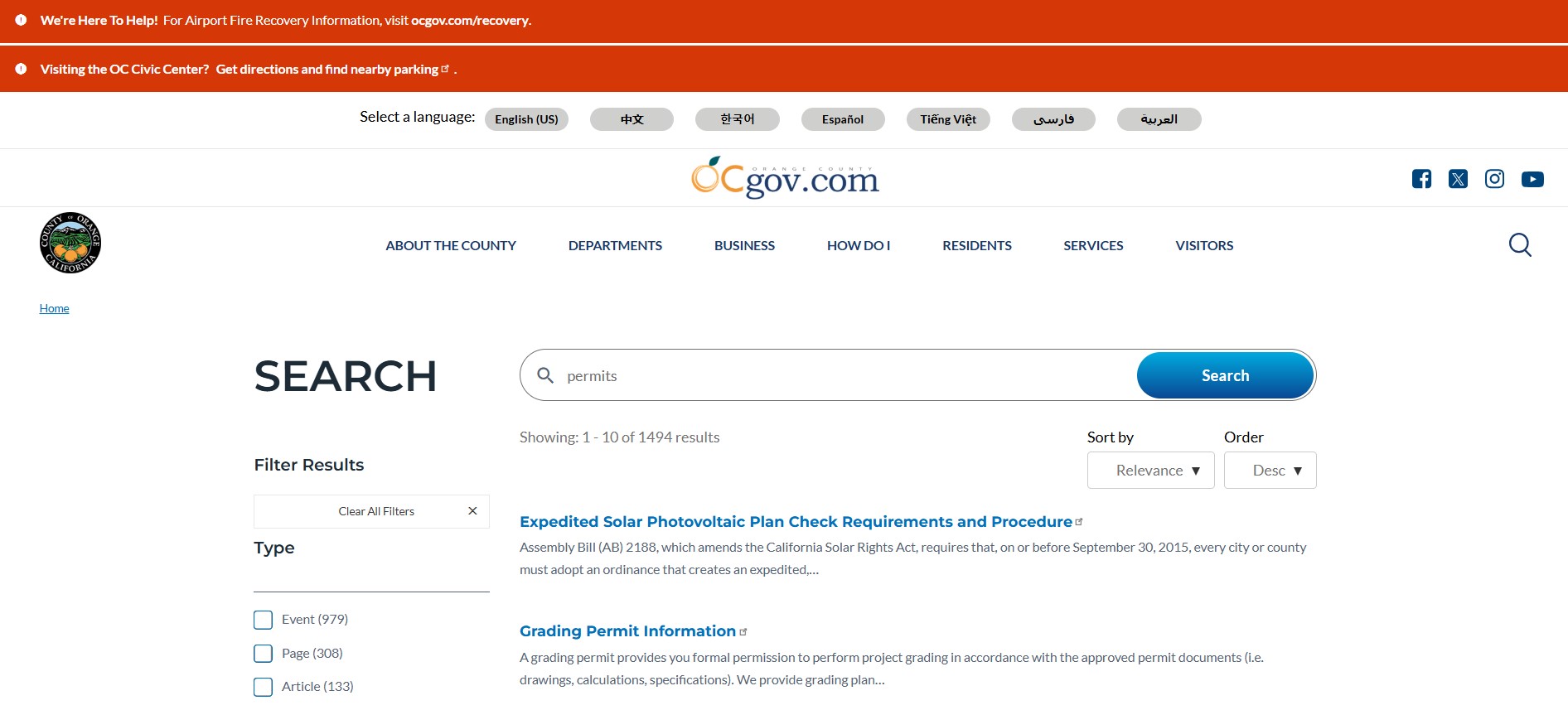
Internal site search is the engine that powers the search box on your website, helping visitors find content within your domain. Unlike external search engines like Google, internal site search focuses exclusively on your website's content, including documents, forms, and pages that external search engines might miss.
For government agencies, effective search on site capabilities are particularly important because:
- Citizens need to find specific documents and forms quickly
- Staff must be able to access and update information efficiently
- Content is often spread across multiple databases and formats
- Many users rely on search as their primary navigation method
Common search requirements in government RFPs
Through our analysis of recent RFP requirements, we're seeing agencies prioritize several key search capabilities. These requirements reflect a deeper understanding of how constituents use government websites and what they expect from site search functionality.
Document search and indexing
One frequently requested feature in RFPs is comprehensive document indexing. For example:
- The City of Turlock requires "robust search capabilities where information and documents are indexed and can be easily discovered utilizing the search feature"
- The City of Meriden specifies a "back-end ability to search within published and unpublished documents"
- Detroit Wayne Integrated Health Network calls for "smarter search, e.g. related words, phrases, synonyms, Soundex, type-ahead, alternative suggestions"
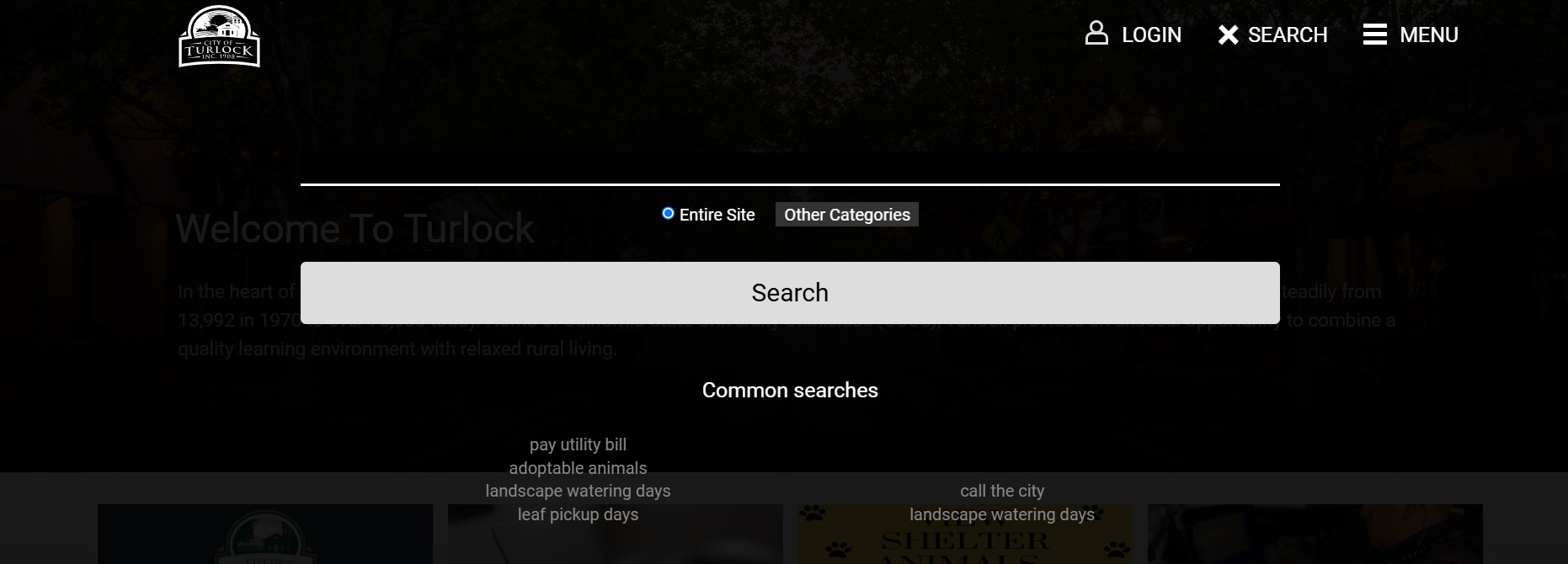
Multilingual support
For agencies serving diverse communities, multilingual search capabilities are becoming standard. The City of Brookhaven, for instance, specifically requires language support that reflects their city's demographics. Modern internal site search systems need to:
- Support multiple languages
- Understand common translations
- Index content in all supported languages
- Provide accurate results regardless of the search language
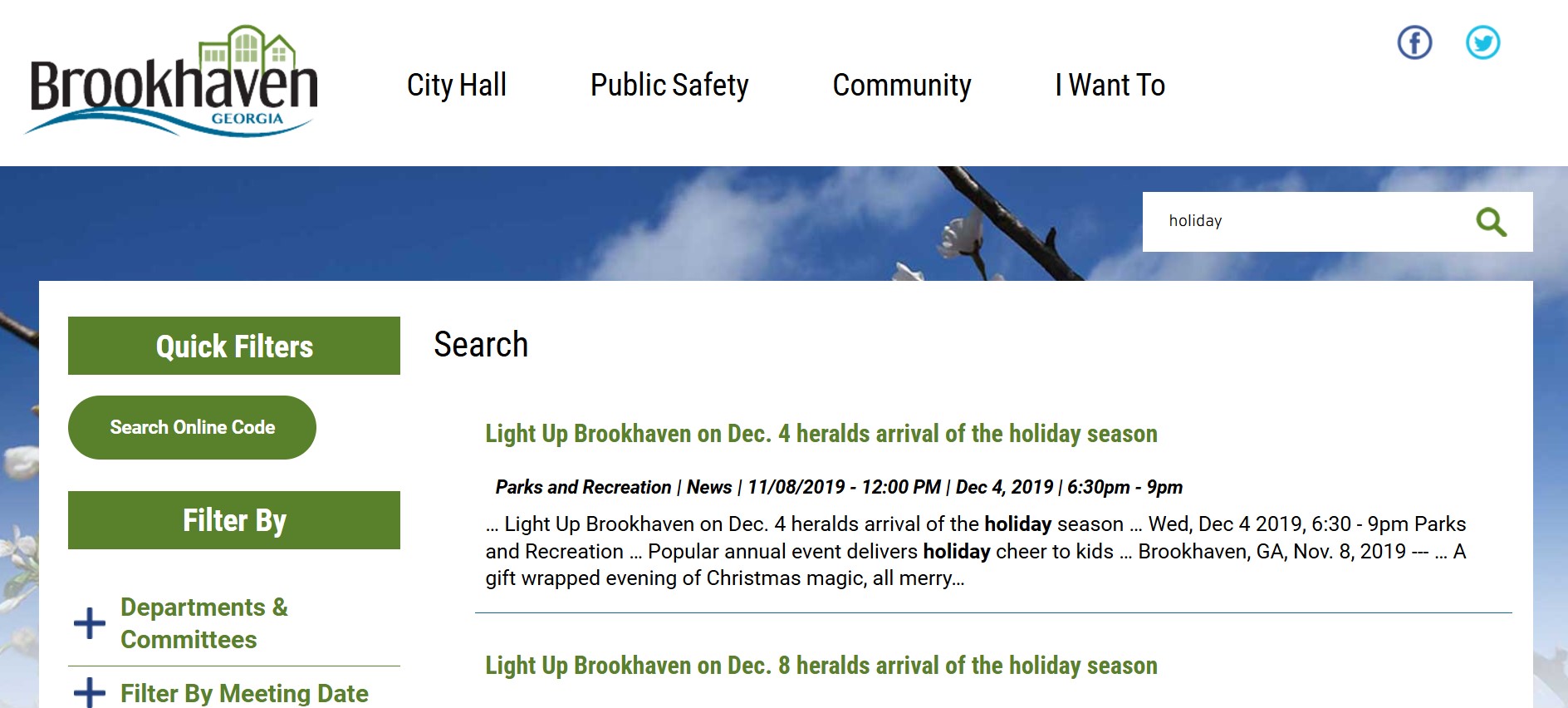
User experience requirements
Beyond basic functionality, agencies are specifying requirements for enhanced search on site experiences:
- South Dakota's Unified Judicial System demands that "search engine functionality must be modernized to include learning AI aspects"
- James Island Public Service District requires "a reliable, comprehensive built-in search tool"
DON’T MISS AN RFP REQUIREMENT—DOWNLOAD OUR RFP TEMPLATE
Core search functionality checklist
When evaluating internal site search solutions, agencies should consider these essential features:
Content Indexing
- Full-text search of all web pages: Ensures constituents can find specific phrases or content anywhere on your site, not just in titles or metadata.
- PDF and document searching: Critical for government sites with extensive document libraries, permits, and forms that constituents need to access quickly.
- Media file metadata indexing: Makes images, videos, and other media discoverable through relevant keywords and descriptions.
- Regular content reindexing: Keeps search results current as content changes, ensuring constituents always find the latest information.
- Custom metadata support: Enables you to add agency-specific classifications and tags to improve search relevance for your unique content.
Search results and filtering
- Metadata/keyword-driven results: Helps users find exactly what they need by understanding the context and relevance of search terms.
- Google-like search experience: Meets user expectations with familiar features like autocomplete and spelling suggestions.
- Customizable result display and sorting: Allows you to prioritize the most important content and organize results in ways that make sense for your constituents.
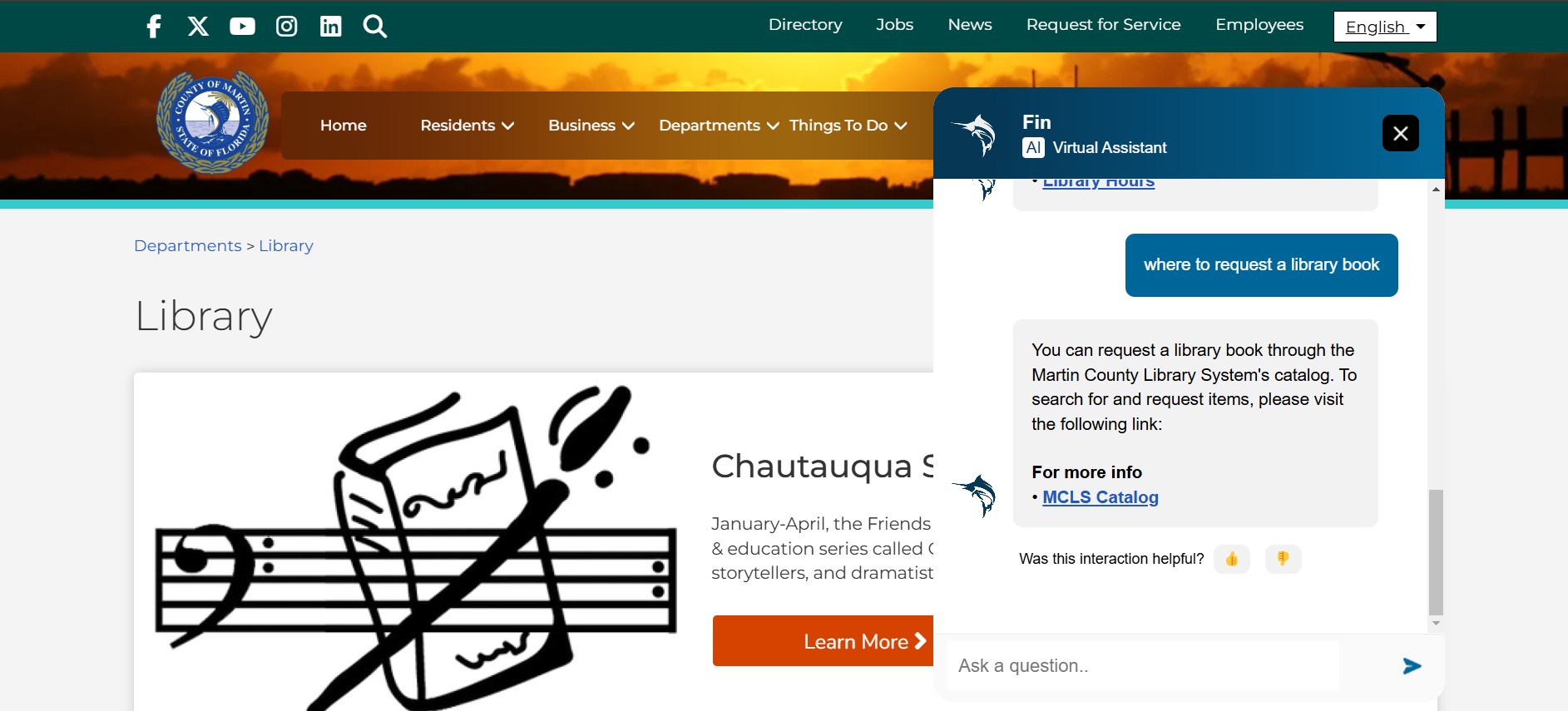
Analytics and reporting
Based on requirements from agencies like the Massachusetts Port Authority, key features include:
- Search term logging and analysis: Reveals what information constituents are actually looking for, helping you improve content organization.
- Failed search tracking: Identifies gaps in your content or navigation that need to be addressed.
- User behavior analytics: Shows how people interact with search results, helping you optimize the search experience.
- Search result click-through rates: Indicates whether search results are delivering what users expect.
- Custom reporting capabilities: Enables you to track metrics that matter specifically to your agency and demonstrate ROI.
Making the case for better site search
The RFPs we've analyzed reveal common pain points that drive the need for improved site search capabilities:
Reduced support calls
High volumes of calls from users unable to find information online cause staff to focus on answering people instead of fulfilling other tasks that move the needle. For context, Promethia AI handled over 2,500 queries in the span of a few weeks since its launch on the Martin County, FL website. Better internal site search directly addresses this by:
- Helping users find information on their first try
- Suggesting related content they might need
- Providing clear paths to popular resources

Improved staff efficiency
When the City of Meriden specified requirements for "site search expectations," they emphasized the need for search terms to efficiently find matching documents or posts. This reflects a common theme: staff productivity depends on quick access to information.
Better constituent service
- Modern search on site capabilities translate directly to better service:
- Constituents find what they need faster
- Information is discoverable across all devices
- Multiple language support serves diverse populations
- Accessibility compliance ensures equal access
NEED HELP EVALUATING AN RFP? DOWNLOAD OUR EVALUATION + SCORING MATRIX
Next steps: Preparing your RFP requirements
Here are some next steps to help you prepare your internal site search requirements for your RFP:
1. Document Your current challenges
- Audit your existing search functionality
- Track common search terms and failed searches
- Gather feedback from both staff and constituents
- Identify content that's hardest to find
2. Define your must-have features
Based on our analysis of successful RFPs, prioritize:
- Comprehensive content indexing
- User-friendly search interface
- Multilingual capabilities
- Analytics and reporting
- Accessibility compliance
3. Plan for implementation
Consider these factors when writing your RFP requirements:
- Integration with existing systems
- Content migration needs
- Staff training requirements
- Ongoing maintenance and updates
Fulfill your internal site search RFP requirements with Promet Source
Creating comprehensive search requirements for your RFP doesn't have to be overwhelming. Our RFP Template for County Government and RFP Evaluation + Scoring Matrix come from our 20+ years of experience working with RFPs. These free resources ensure your internal site search requirements are comprehensive and aligned with industry best practices.
Need help reviewing your specific requirements? Our team has evaluated hundreds of government website RFPs.
Get our newsletter
Get weekly Drupal and AI technology advancement news, pro tips, ideas, insights, and more.