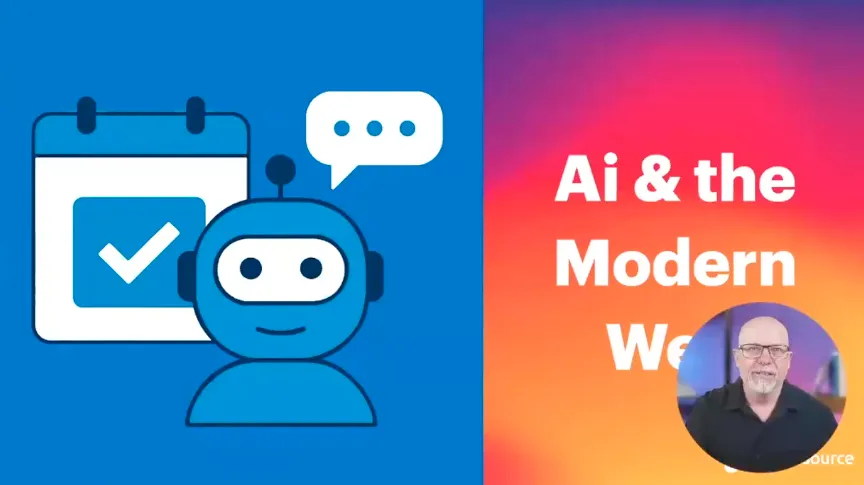How to Conduct a Content Audit + Template, Checklist

Table of Contents
Take-away: Auditing past blog content and other types of content on your website is part of the preliminary stage of a CMS migration. Simply put, it’s essential to ensure that what you’re moving to your new site belongs to the new site.
Why conducting a content audit is important:
- Forgetting your internal links and redirects can be harmful to SEO.
- Unless all your content is evergreen, you may have content that’s expired and irrelevant.
- Duplicate content can be found and removed.
- Opportunities for a content refresh can be identified.
When I spoke to John Lutz on his CMS migration blog for State and local governments, he mentioned that "Most projects nowadays involve some form of migration," stressing even further the importance of performing a content audit correctly.
As Promet’s SEO Expert & Content Strategist, content audits are a regular part of my work and it’s a task I believe to be necessary if you want to have a successful website.
This guide is your ultimate walkthrough to conducting a successful content audit. We’ll delve into the preliminary steps, explore tools and software, and discuss strategies, all supplemented with a practical template and a detailed checklist.
By the end of this guide, you’ll have everything you need to perform an effective content audit and pave the way for a seamless CMS migration.
Before we start the content audit
Here are a few preliminaries to consider before we begin the process of the content audit. I suggest you spend some time working on this part to make the rest of the job smoother!
Understanding your audience and goals
First things first, do you understand who your stakeholders are? What kind of information do they need to have? What languages do they speak?
Auditing your website content without a clear grasp of your audience and your organizational goals is like throwing spaghetti on the wall—you’ll perform the task and just hope whatever you migrate is what’s correct for you and your audience.
Establishing a profound understanding of who your audience is and what you're aiming to achieve with your content is the cornerstone of any successful content audit.
Let’s break this down.
Knowing your audience is about understanding who your readers are, what they need, what problems they are looking to solve, and how they prefer to consume content. This is crucial to the process. So, dive deep, and research your audience’s demographics, behaviors, preferences, and needs. Use analytics, surveys, and feedback to gather as much information as you can.
Now, let’s talk goals. Clear, tangible goals give your audit direction and purpose. What are you trying to achieve with your content? Whether it's providing quick information, giving instructions on how to avail a service, or fostering community, having clear objectives will guide your strategy and help you measure your success.
Here are some steps to help you align your content with your audience and goals:
- Define your audience persona: Craft detailed audience personas to have a clearer picture of who your ideal readers are, what they want and need, and how they behave. Justinmind has a great article on user personas that includes tools and templates.
- Set clear, measurable objectives: What do you want your content to accomplish? Having S.M.A.R.T (Specific, Measurable, Achievable, Relevant, Time-bound) goals can significantly streamline your strategy and keep your content on track.
- Analyze a sample of your existing content: What types of content do you have that you can use as a guide and compare your remaining content against? I suggest identifying at least one piece per content type you deem to be the best and check them against your personas, goals, and (the relevant portions of) Google’s helpful content guidelines. This way you have a visual of what your ideal content looks like.
Promet offers Discovery Workshops you can leverage to make this part of the job a whole lot easier. Our team can help you with identifying audiences, creating personas, and establishing your goals, so you don’t have to do this part alone.
Website content audit tools you can use
There are a number of free and paid tools you can use so you don’t have to perform the audit manually. Here are my personal favorites:
Screaming Frog for crawling your website

Screaming Frog is in every SEO professional’s arsenal. It crawls your URLs, identifies internal links, shows you SEO issues, and even maps out your site structure. You can use this to get a list of all the URLs on your site to make creating an inventory faster.
If you have a small website, the free version of Screaming Frog can analyze up to 500 URLs for free. You can purchase a license at $259 per year if you have more than 500 URLs.
Semrush for position tracking

Semrush is a digital marketing tool that’s great for understanding your website better from a marketing perspective. Personally, I appreciate Semrush because we can keep track of keywords that matter to us using the Position Tracking feature.
You can choose the Pro plan which is currently priced at $129.95 monthly since you’ll just be using it on your own website.
Google Search Console for validating indexation

Google Search Console (GSC) is a free tool that tracks and analyzes your website and search data. It enables you to manually validate if you have webpages with indexability issues and/or mobile usability issues.
You can also go deeper and use GSC data for your content refresh plans.
Google Analytics

Google Analytics is another free tool that gives us the details on your hard numbers on traffic, where it’s coming from, and what your users' journeys look like. We can use this to see which of your pages are the most visited by your users, and which of your pages have been dead for a while.
Most likely, your analytics tracking and GSC are already set up when you started your website. You can ask your administrator for access if you don’t have them. If not, we can set your tracking up for you.
Step-by-step guide on how to conduct a content audit
Before we get into the details, I’m adding here a content audit checklist for easy reference.

Develop a comprehensive content inventory
Think of creating a comprehensive content inventory as creating a map of everything you have on your website. It’s about cataloging every piece of content you own, ensuring nothing valuable is lost in the migration process.
Performing this step matters because it allows you to see the full scope of your existing content, understand what needs to be improved, discarded, or migrated, and align every piece of content with your newly defined audience and goals.
Action item: List all URLs, documenting their title, purpose, format, number of internal links, and other relevant details in the content audit template. You can fill in the other details as we move along, so don’t worry about having all the details immediately.

Categorize your content
Your content inventory will also benefit from having some categories. Here are some common categories you can use:
- Content type: Blog posts, landing pages, product pages, resources, etc.
- Topic or theme: Group content by subject matter or overarching themes.
- Target audience: Categorize based on which audience persona the content is aimed at.
- Content format: Text, video, infographics, podcasts, etc.
Stage in the user journey: Awareness, consideration, decision, retention, etc
The categories you choose should align with your specific goals. You don't have to use these, you can choose another category altogether that works best for you and your team.
Analyze and evaluate your content
This step is the crux of your content audit—it’s where the magic happens! Ready your ideal pieces of content to streamline this process, acting as a yardstick to measure the effectiveness of the rest of your content.
Evaluate content performance using metrics like traffic, engagement, and conversion rates
Check your Google Analytics and GSC data to scrutinize content performance. Use metrics like impressions, sessions, bounce rates, average time spent on page, and conversion rates to gauge the effectiveness and impact of your content. This quantitative data is pivotal in informing your content strategy, indicating where improvements are needed.
Note: You need to evaluate these numbers within their context. For example, if you have a page providing quick information and the bounce rate is high, that most likely is not a problem because they already found what they need. But if you have a blog and the bounce rate is high, then the story is different.
Related: The Future of SEO for Public Sector Websites
Classify your content, evaluating its relevance and quality
Refer back to the ideal pieces of content you identified that align best with your goals and audience needs. Use these as benchmarks to assess the quality and relevance of your remaining content. Quality-wise, they act as the ‘gold standard’ that your other content should aspire to meet or exceed.
Then assess the remaining content you have against these pieces to aid in classifying them.
Decide on the next steps for each piece of content
Based on your analysis, decide whether to keep, update, consolidate, or remove each piece of content. Develop a strategic action plan for each piece, prioritizing them based on their impact on your goals and their relevance to your audience.
Action items:
- Identify content that is outdated, redundant, irrelevant, or of low quality. These can be deleted or redirected to the closest piece of content.
- Identify opportunities where content can be enhanced or refreshed. You can mark these as “Migrate then refresh” in the audit template. These should be updated to better meet your audience’s needs and organizational goals.
Remember, our team of experts is here to assist you at every step, ensuring your content audit is insightful, comprehensive, and strategically aligned with your goals. Feel free to reach out to us for support and guidance in refining your content strategy.
Frequently asked questions on content auditing
Technically, you only need the steps outlined above. But if you have other concerns, in this section I answer some frequently asked questions on the topic.
How can I be sure I’m retaining critical content during migration?
This is why we have the content audit template! Since you’ll be filling in the details on each piece of content you have on your site, then you will be well aware as to what is critical and what isn’t.
Feel free to add comments (or even an additional column) to mark which pieces are critical and should not be deleted or redirected at all costs.
You can also speak to the team handling your migration about your options for backing up your existing data just to be safe.
Lastly, there should be a step in the post-migration phase to check the migrated data. This will help you compare what you have audited with what is in your migrated website.
Is there one specific process for choosing metrics in your content audit?
I wouldn't say there's one specific process—it depends on what is important to you and your organization. For example, this is what makes sense to me:
Define your goals: Start by clearly outlining what you want to achieve with your content. Are you focusing on increasing engagement, improving conversions, or enhancing SEO performance?
- Align metrics with goals: Choose metrics that directly relate to your defined goals. For example, if your goal is to improve engagement, metrics like time on page, bounce rate, and social shares would be relevant.
- Consider the user journey: Select metrics that reflect different stages of the user journey. This might include awareness metrics (like traffic), engagement metrics (like time on page), and conversion metrics. Content-specific metrics can also fall under this—those reading your case studies are in different user journey than those who are just browsing around.
- Don't forget qualitative metrics: While quantitative metrics are important, don't forget qualitative metrics. These might include content relevance, accuracy, or tone of voice.
- Limit your selection: It's easy to get overwhelmed with data. Try to focus on only the key metrics that give you a comprehensive view of your content's performance.
- Review and adjust: Be prepared to adjust your metrics if you find that some aren't providing valuable insights.
The "correct" process can vary depending on your specific situation and goals. The key is to choose metrics that provide actionable insights and help you make informed decisions about your content strategy.
What are some common challenges we might encounter in the content audit?
There are three main challenges you might encounter during the audit process:
- Deciding URL changes need to take SEO into consideration: If you’re planning on redirecting a URL or changing its structure, you need to understand the potential effects. Rule of thumb: Don’t change URLs just for SEO purposes, and think twice before redirecting a piece of content that’s bringing in a lot of traffic. If the URL is broken anyway, decide whether to leave it alone or to redirect it to the closest piece of content (not the homepage). You can visit our Drupal SEO blog if you need an in-depth guide to SEO.
- Gaining approval and cooperation from your team can be a challenge: Keeping your team informed and involved in the audit process, addressing their concerns, and explaining the benefits of a content audit can ensure smoother collaboration and buy-in. Feel free to send them this resource! I cannot stress enough that you don’t want to just copy-paste your content into the new website you’re migrating to—it’s your chance to have a better site, why not take it?
- Deciding which content to retain and which to discard can be contentious: Relying on the content audit's findings and prioritizing content based on relevance, quality, and performance can guide content retention decisions. This is why we look at data. Trust the process!
What are some benefits of a content audit?
Besides having a content inventory for your website migration project, there are five main benefits of a content audit: Improved audience trust, enhanced SEO performance, efficient resource allocation, clearer content objectives and goals, and better stakeholder alignment.
- Improved audience trust: A thorough content audit is more than just a precursor to a CMS migration—it's a catalyst for deeper audience trust. Imagine—they enter your site and quickly find the (correct!) answers they need. The resources you provide clearly fulfill their search intent, and clearly have a lot of thought put into them. It’s more likely they would trust you and what you say more than some other website that aren’t as thoughtful and thorough with the content they put out.
- Enhanced SEO performance: Auditing content allows for a much better optimization of your website. technical SEO is just one section of SEO—there’s also on-page SEO! By identifying your user personas and goals, then content that needs to be refreshed, deleted, or redirected, you end up with a great starting point for your content optimization. This can result in better rankings, increased traffic, and even better conversions.
- Efficient resource allocation: Understanding which content is performing allows for more informed decisions on resource allocation, ensuring time and effort are invested in high-impact areas. This leads to a more efficient use of resources, leading to cost savings and improved ROI.
- Clearer content objectives and goals: A content audit clarifies the objectives and goals of your content, providing a clearer direction for your content creation efforts. Whether you’re in the public sector or not, having more aligned and goal-oriented content that effectively serves your organizational objectives is a huge benefit.
- Better stakeholder alignment: The findings of a content audit help align stakeholders on content goals, strategies, and priorities. This harmonizes team efforts, reduces conflicts, and unifies organizational goals leading to more productive collaborations.
SEND THESE BENEFITS TO YOUR STAKEHOLDERS
Do I need to be working on a CMS migration to perform a content audit?
No! In fact, you can perform a content audit quarterly to see how your website is doing. Content decays and needs refreshing at some point, so having a content audit as part of your to-do list is a good idea. In that case, you can focus on sections such as your blogs and downloadable resources first, service pages second, and so on.
Case studies: Successful CMS migration informed by a thorough content audit
Technically, all our migration projects involve a thorough content audit, whether we explicitly state in the case study or not. The fact that these websites are performing well in their new CMS (and they haven’t complained about any missing content!) is proof enough in our eyes that the content audit was successful. Below are some of our case studies.
Orange County, California

Our team migrated 41 distinct Orange County, California websites from their proprietary software to Drupal. John Lutz explains in his breakdown of a CMS migration why this project was a challenge—but was ultimately successful enough to save the client $100,000 annually.
United States District Court Southern District of New York

If Orange County was on a proprietary CMS, the United States District Court Southern District of New York was on a difficult to maintain, home-grown site. We collaborated with their team to migrate them from their home-grown site to Drupal.
Work with Promet Source on your CMS migration
Conducting a meticulous content audit is a pivotal component in CMS migration, acting as a strategic lever to refine content quality, relevance, and alignment with organizational goals and audience needs.
In this guide, we've explored the significance of understanding your audience and goals and the steps of conducting a content audit. The transformative power of content audits is evident in real-world examples like Orange County and the United States District Court Southern District of New York, demonstrating the substantial benefits and enhanced operational efficiency they bring.
Remember, the value of content audits extends beyond CMS migration, contributing to improved SEO performance, efficient resource allocation, and strengthened audience trust.
Planning a CMS migration? Get expert guidance on tailoring the content audit to your unique needs and ensuring a successful migration.
Get our newsletter
Get weekly Drupal and AI technology advancement news, pro tips, ideas, insights, and more.