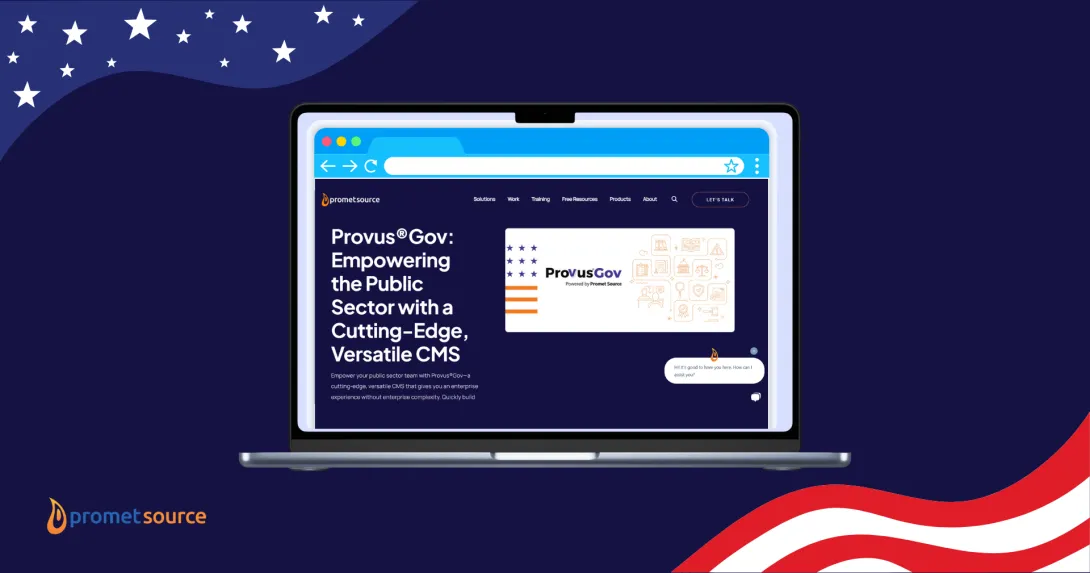SEO for Zero-Click Searches
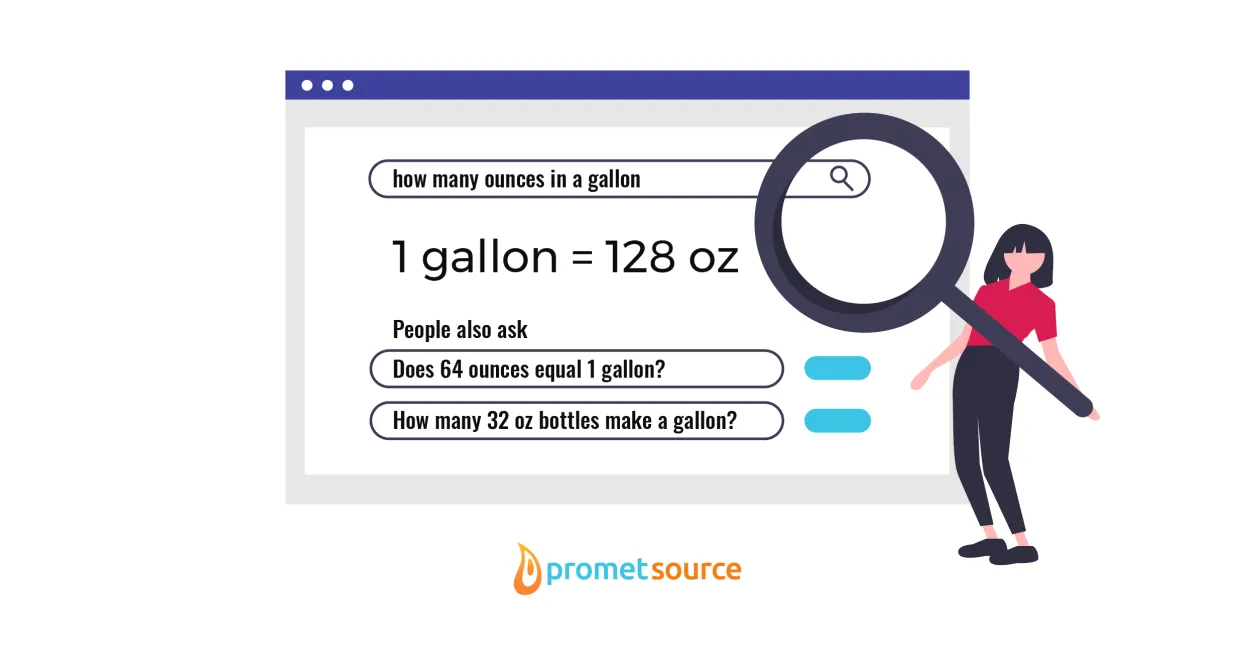
Google has made gigantic leaps in streamlining search results—to the point where we can get answers directly from the SERP (Search Engine Results Page).
You can Google “universities near me” for example, and see something like this:

No need for you to go to a blog that discusses the different universities in your area. Google Map Pack will show them to you right in the results.
These are called zero-click searches.
What are zero-click searches?
Zero-click searches refer to search results appearing on top of the SERP that answer your search query, removing the need to click any further.
They include featured snippets, knowledge panels, maps, and other internal Google features that provide instant answers to user queries.
The type of zero-click search result depends on the search query. There are currently six types of search results that are displayed in on the SERP.
Before we get there, let’s take a quick look at the studies made about zero-click searches.
A quick recap of zero-click studies
There were a couple of significant claims made about zero-click searches and why we should be alarmed about them.
Sparktoro studies
In "Less Than Half of Google Searches Now Result in a Click" by SparkToro, they claimed that only 45.25% of Google searches resulted in a click in 2019. The remaining 54.75% either ended with no clicks at all or with an ad click.
Sparktoro followed up their previous article with another study: "In 2020, Two-Thirds of Google Searches Ended Without a Click" discusses the continued rise of zero-click searches. According to their study, 64.82% of Google searches resulted in zero-clicks. The remaining resulted in either organic clicks or paid clicks.
Sparktoro believed that these numbers were worth digging into because Google dominates search (recent numbers sit at 80% of search market shares and 95% of mobile traffic).
With zero-click rising, Google benefits from the searches—but the organizations and content creators in the SERPs don’t.
Google denies these claims
In 2021, Google and some members of the SEO community claimed that Sparktoro's claims are misleading. They argued that Sparktoro's report lacked context, such as how more people are relying on mobile to perform search.
This means that users are turning to Google to find quick information that they don't necessarily need to click on a website to see, such as a company's phone number.
Jennifer Hood, a professional statistician, also determined that the both the 2019 and 2021 SparkToro research reached a flawed conclusion because they suffered from the availability bias, or the availability heuristic.
Semrush conducts a new study
In 2022, Semrush conducted their own study where they analyzed 609,809 unique searches. They found that there's a pattern of users taking the following actions on desktop:
- Heading to Image search, most likely due to the amount of images on the SERPs;
- Heading to the second page of the SERPs; and
- Rewording their queries (55%), suggesting lack of satisfaction with initial results.
On mobile, users don't seem to make use of SERP features besides going to images. They also tend to just scroll down and most likely never scroll back up.
Follow-up search is also not necessarily a refinement of the previous one (38.9% similarity with previous keywords) unlike in desktop.
Unlike Sparktoro's research, Semrush gave us a much lower figure for zero-click searches: 25.6% for desktop and 17.3% for mobile.
It's also not because Google is "stealing clicks." It's about meeting the demands of the users, where ease of access and speed of information acquisition reign supreme.
As someone who has been working in SEO for the past two years, it's fascinating to me that searches not always ending in a click can be a good thing.
Now, let’s take a look at zero-click content.
What are zero-click content examples?
Here’s a list of zero-click content examples:
- Featured snippets
- Paragraph snippets
- Table snippets
- Carousel snippets
- List snippets
- Video snippets
- Double snippets
- Combined snippets
- Quick answers
- Calculator
- People also ask
- Dictionary boxes
- Map Pack or Local Pack
- Knowledge panel
- Brand knowledge panel
- Local knowledge panel
1. Featured snippets
Featured snippets are search results that appear in the highly-sought-after position zero of the search engine results page. Featured snippets provide relevant answers to question-based queries.
a. Paragraph snippets
Paragraph snippets typically appear on question-based queries such as how-to's, as well as "who," "why," and "what" types of queries.

b. Table snippets
Table snippets are results that display content in table format. These tables can include data such as product comparisons, pricing information, and the like.

c. Carousel snippets
A carousel snippet contains answers to multiple questions and displays them in a carousel format. You get “IQ-bubbles” at the top or bottom of the snippet which you can then click to get a different version of the answer you initially got.

d. List snippets
List type results can appear as a numbered list or bulleted lists depending on the search query. List type snippets typically appear for search results such as lists, recipes, ingredient lists, or step-by-step tutorial instruction lists.

e. Video snippets
Video snippets are results that appear in video format together with or apart from other featured snippets.

f. Double snippets
Google will sometimes show two snippets to provide better information to their users.
g. Combined snippets
Multiple web pages are combined into one unified text about a specific issue in a combined featured snippet.
2. Quick answers
Quick answers are search results that offer quick answers to uncomplicated questions. These usually come in the form of math equations or conversions.
Here's the top result from Google Search for “How many ounces in a gallon?”
a. Calculator
Google also provides a calculator for mathematical related searches. Users can perform basic or highly complex mathematical operations straight from the search results page.
3. People also ask
Users who search for something on Google are presented with a rich snippet that reveals additional information related to their search. You can click the arrows beside each question, and you’ll get an answer for each along with a link to the source.

4. Dictionary boxes
Dictionary boxes are for search queries that involve word definition, meaning, usage, pronunciation, and spelling. They resemble a dictionary entry as in the example below.

5. Map Pack or Local Pack
The Google Map Pack or Local Pack shows the listings of businesses and markers indicating their locations on a map.

6. Knowledge panel
According to Google, “Knowledge panels are information boxes that appear on Google when you search for entities (people, places, organizations, things) that are in the Knowledge Graph. They are meant to help you get a quick snapshot of information on a topic based on Google’s understanding of available content on the web.”
There are two types: the brand/personal knowledge panel and the local knowledge panel.
a. Brand knowledge panel
The brand knowledge panel gives an overview of your company as a whole, showing your reviews and details.

b. Local knowledge panel
When Google determines that a query is local, it displays a local knowledge panel instead of a brand knowledge panel.

Do you have to optimize for all types of zero-click content?
No, you do not have to optimize for all types of zero-click content. You only need to optimize for the ones that are relevant to your organization.
For example, you would want to optimize for a paragraph featured snippet if you have a blog you want users to check out. Video snippets would be great if you have ads on YouTube and you’re trying to generate traffic to your account.
There are also ones that don’t make sense to optimize for at all, like the calculator or instant answers. What you want is to look at complex questions related to your business or organization and start from there.
Get the SEO for Drupal Get Started Guide
Five steps to optimize for zero-click searches
Being featured as a zero-click search result in the SERP is a significant achievement, because it means that Google has selected the content of a particular webpage over thousands of other webpages.
For audiences, this means that the webpage contains the most relevant information based on their search query. Appearing in a featured snippet result provides an immediate credibility boost for the brand and the website.
Despite the inherent achievement, appearing as a featured snippet upends traditional SEO and the potential loss of site visits is not always viewed as an advantage. The following steps for an updated SEO strategy can help overcome perceived drawbacks, while taking full advantage of the potential of zero-click searches.
Read: Drupal SEO: The Ultimate Guide [2023]
1. Conduct thorough keyword research
The first step in ranking for zero-click positions is to identify the keywords that display them in the SERP. You can make use of the SERP Features of Semrush in this case.

Once you have identified the keywords that have zero-click search features then you can create a content strategy to help target those features.
Another reason why you should be conducting keyword research is to identify long-tail keywords related to your topic. Long-tail keywords are usually seen in the People also ask section of the SERP or even in Google autocomplete.

The PAA and the autocomplete feature of Google are based on real questions people frequently ask. If it’s related to your topic, then great! You can create an answer that’s 40-50 words long according to Semrush.
(It’s also important to note that Google does not provide a minimum length to be featured!)
Targeting question-based keywords and creating content to answer those queries will help you rank for the featured snippet position.
2. Optimize pages that are already ranked for keywords with SERP Features
After identifying the keywords that have the zero-click feature in SERP, the next step is to identify current web pages that are already ranking for this keyword. Once you have identified the pages, the next step is to optimize them and add to or edit the content of the page.
This is where the first step also shines: you can add questions to your blog, for example. If you’re writing about Drupal development, what do your target audience usually ask about it? What does Google autocomplete say?
3. Implement Schema
The next step is to ensure your pages have Schema. There are different Schemas for different types of content, such as products, reviews, business listings, and a lot more. Schemas are used by the most common search engines to describe what is on your page.
You can check Schema.org for available Schemas and test your implementation through the Schema Markup Validator. Here’s a sample from our recent blog:

Read: The Non-Profit’s Guide to Drupal Structured Data SEO
4. Add metadata to web pages
Adding metadata such as alt text for images, graphs, and other digital assets will allow Google and other search engines to properly identify the contents of your pages.
This is extremely helpful for image search and generally ranking in search engines, since you’re breaking down pertinent information of your web page and making them easily recognizable for search engines.
5. Register your business with Google Business Profile (formerly Google my Business)
Creating an account in Google Business Profile will help increase the visibility of your website, especially for local searches. A detailed profile about your business, products, and services will maximize chances of being featured in the SERP.
Optimizing zero-click searches
Zero-click searches may not always result in a visit to your website, but they boost your visibility because you give quick, easy-to-digest answers to user questions. Targeting featured snippets and other types of zero-click content is essential for success.
Interested in optimizing your search strategies or gaining deeper insights into the new world of zero click search results? Contact us today.
Get our newsletter
Get weekly Drupal and AI technology advancement news, pro tips, ideas, insights, and more.