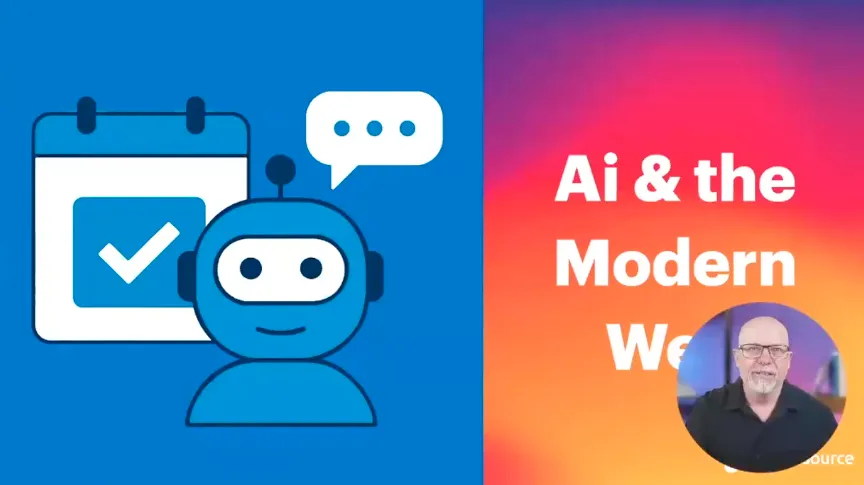WCAG 2.2 Info You Really Need to Know

table {
width: 100%;
border-collapse: collapse;
margin-top: 20px;
}
th, td {
border: 1px solid #ddd;
padding: 8px;
text-align: left;
}
th {
background-color: #f2f2f2;
}
Note: This blog was first published on August 8, 2018, and has been updated to reflect new information and insights.
Takeaway: WCAG 2.2 introduces several new success criteria, focusing on improving accessibility further for users with diverse abilities. With the addition of nine new criteria and the removal of one, there is now a total of 86 success criteria to check our websites against.
If your computer mouse ever broke and you could only navigate a website using your keyboard, or you use closed captions because you wanted to watch a movie while your baby is sleeping next to you, you’re already familiar with assistive technology.
And you can see that these technologies are helpful for everyone, not just people with disabilities.
I have been IAAP-certified CPACC (Certified Professional in Accessibility Core Competencies) since May 2020, and I firmly believe that it's crucial to be familiar with accessibility guidelines, have at least a conceptual knowledge of disabilities, and understand how these things impact everyone. The goal is to create universal designs accommodating people of all types and abilities.

From new success criteria to legal implications, let’s dive into what WCAG 2.2 entails.
A quick word on WCAG levels of conformance: A, AA, AAA
- Level A is the minimum requirement, ensuring basic web accessibility features are in place.
- Level AA is more rigorous, addressing the most common barriers for disabled users. This is often the standard for compliance in many legal frameworks.
- Level AAA is the most stringent, aiming for the highest level of web accessibility.
However, achieving AAA across all content is not always feasible. While striving for the latest standards like WCAG 2.2 AAA is ideal, as long as you're actively working towards accessibility, reaching AA is a commendable goal.
New success criteria in WCAG 2.2
WCAG 2.2 introduces nine new success criteria from the previous version. Here are the nine new ones:
- 2.4.11 Focus Not Obscured (Minimum) (Level AA) ensures elements receiving keyboard focus are visible, enhancing navigation for keyboard users.
- 2.4.12 Focus Not Obscured (Enhanced) (Level AAA) ensures highlighted elements are always visible for keyboard users.
- 2.4.13 Focus Appearance (Level AAA) requires the focus indicator to be distinguishable from the page.
- 2.5.7 Dragging Movements (Level AA) requires alternatives for drag actions, aiding those with limited dexterity.
- 2.5.8 Target Size (Minimum) (Level AA) sets a minimum clickable area size, benefiting users with motor impairments.
- 3.2.6 Consistent Help (Level A) mandates easily accessible help options across pages.
- 3.3.7 Redundant Entry (Level A) ensures that users are not burdened by unnecessary repetition when filling out forms.
- 3.3.8 Accessible Authentication (Minimum) (Level AA) lessens mental effort required for logging in.
- 3.3.9 Accessible Authentication (Enhanced) (Level AAA) requires a non-media alternative for logging in.
These additions highlight W3C's commitment to a more inclusive web environment.
2.4.11 Focus Not Obscured (Minimum) (Level AA)
Imagine navigating a website solely using your keyboard. You hit "Tab" to move between elements, but suddenly the element you land on vanishes.
This can be incredibly frustrating and confusing, especially for users relying on keyboard navigation.
To prevent this, WCAG 2.2 introduced the Focus Not Obscured (Minimum) (AA) criterion. This means two things:
- Keep essential elements in sight: When using your keyboard to focus on something like a button or a link, at least part of it must always be visible on the screen.
- Don't block the way: This applies to things like pop-ups, menus, and even fixed headers or footers. They shouldn't completely cover the element you're interacting with.
Think of it like having a spotlight follow you as you navigate the website. It always lights the thing you're interacting with, so you always know where you are.
2.4.12 Focus Not Obscured (Enhanced) (Level AAA)
Again, you’re navigating a website with your keyboard, but instead of a clear highlight showing what's currently active, it's faint or partially hidden. This can be difficult for users who can't navigate using a mouse.
The Focus Not Obscured (Enhanced) (AAA) criterion in WCAG 2.2 addresses this by saying: no matter what happens on the page, the highlighted element needs to be bright, clear, and fully visible. This ensures:
- Clarity for keyboard users: They can always see exactly what they're about to interact with, avoiding confusion and mistakes.
2.4.13 Focus Appearance (Level AAA)
Now, let’s say the highlighted content may not be partially hidden, but you can’t properly distinguish the focus indicator from the rest of the page anyway.
The Focus Appearance (AAA) criterion specifies the size and contrast of focus indicators, ensuring they are clearly visible to users.
- Size: The focus indicator must be large enough to be easily noticed.
- Contrast: A high contrast ratio against the background is required.
2.5.7 Dragging Movements (Level AA)
If you’ve ever had to manipulate a screen using one hand (e.g., taking a screenshot of an area of a screen), you know just how difficult it is to perform a task with limited dexterity.
The Dragging Movements (AA) criterion mandates alternatives to dragging actions, which are often required for tasks like sliders or moving items across the screen.
- Alternatives to dragging: Ensures web content is accessible to users who cannot perform complex gestures.
By addressing this need, WCAG 2.2 offers flexibility in interaction, accommodating a wider range of motor abilities.
2.5.8 Target Size (Minimum) (Level AA)
Let’s say you’re trying to click a button, but this button is right next to another clickable element. Now instead of getting to the page where you need to go, you end up in the wrong one. That’s frustrating!
The Target Size (Minimum) (AA) criterion addresses the challenge users with motor impairments face when trying to interact with too-small touch targets on websites and applications.
- Give enough space: Make web interaction easier for those with motor difficulties by having a minimum target size or enough spacing that clickable elements would be far apart.
By adhering to this standard, web designers can ensure their sites are more user-friendly, especially for individuals who struggle with precise movements.
3.2.6 Consistent Help (Level A)
Not finding what you need on a site? Let’s say you decided to use a chat bot that’s on the lower right corner, only for it to go missing when you transfer to another page.
The Consistent Help (A) criterion under WCAG 2.2 focuses on ensuring users have steady access to assistance across a website. This is crucial for individuals who may encounter difficulties or have questions while navigating a site.
By mandating a uniform approach to help mechanisms—whether they are chatbots, FAQs, or contact forms—this criterion aims to enhance user experience significantly.
- Uniformity: Help options must be consistently placed and accessible on all web pages.
- Accessibility: Must cater to various user needs, including those with disabilities.
Implementing this criterion reduces frustration and improves the overall navigation experience. It ensures users can find help when they need it, making websites more user-friendly and inclusive.
3.3.7 Redundant Entry (Level A)
If you’ve ever had to fill out a form multiple times, you know how annoying it can be when you have to enter the same information over and over again.
The Redundant Entry (A) criterion targets the reduction of repetitive data input by users to help minimize the cognitive load and potential for errors during data entry.
- Reduction of mental fatigue: Autofill or storing information between sessions can be very helpful in this situation.
- Enhancing user experience: Users won’t need to recall information they’ve previously entered, especially for forms with multiple steps.
This not only streamlines the process for users but also significantly enhances accessibility.
3.3.8 Accessible Authentication (Minimum) (Level AA)
Logging into accounts can be an issue for some, especially since passwords sometimes require numerous characters. It is a frustrating experience getting locked out of accounts, or having trouble logging in because of security tests that require cognitive tests.
The Accessible Authentication (Minimum) (AA) criterion eases the log-in processes to reduce the reliance on memory or cognitive tests for user authentication.
Instead of solely relying on typing information, it encourages the use of alternatives such as:
- Biometric authentication
- Personal security keys
- Autofill
- QR codes
This ensures a broader user base can securely access their accounts without undue stress or cognitive load.
3.3.9 Accessible Authentication (Enhanced) (Level AAA)
If even object recognition is an issue for authentication, the Accessible Authentication (Enhanced) (AAA) further streamlines the login experience.
- No objects or media: Eliminates exceptions for object recognition and personal content.
By doing so, it lowers barriers for users with cognitive impairments, ensuring that web services are more inclusive.

Comparison of WCAG 2.2 vs WCAG 2.1
WCAG 2.2 builds upon the foundations laid by WCAG 2.1, introducing the additional success criteria we outlined above. The success criterion has been deprecated 4.1.1 Parsing (A), as it’s either obsolete or already addressed by the other success criteria.
| Aspect | WCAG 2.1 | WCAG 2.2 |
|---|---|---|
| Introduction | Published in June 2018 | Latest version released in October 2023 |
| Framework | Organized around Principles, Guidelines, and Success Criteria | Continues the same structure with principles, guidelines, and success criteria |
| Principles | Perceivable, Operable, Understandable, Robust | Same four principles as WCAG 2.1 |
| Success Criteria | 78 success criteria, including all 61 from WCAG 2.0 | 9 additional success criteria, deprecating one from WCAG 2.0, totaling to 86 |
| Levels of Conformance | Levels: A (Basic), AA (Intermediate), AAA (Advanced) | Retains the same conformance levels |
| Mobile Accessibility | Addressed mobile considerations | Continues to emphasize mobile accessibility |
| Cognitive Accessibility | Introduced criteria addressing cognitive and learning disabilities | Further addresses cognitive and learning disabilities, expanding the focus |
| Low Vision and Color Blindness | Included considerations for low vision and color blindness | Enhanced criteria to improve accessibility for low vision and color blindness |
| Legal Landscape | Part of evolving legal standards and requirements | Adapts to legal developments, providing guidance for compliance and accessibility |
Legal implications for government and non-government entities
We have seen courts rule in favor of plaintiffs for some time now regarding web accessibility cases. This shows us that courts are recognizing more and more that ADA compliance is no longer just about physical spaces but extends to digital presence.
WCAG 2.2 was released as a W3C Recommendation back in October 5, 2023. Although government and non-government entities can still use WCAG 2.0 and WCAG 2.1, adhering to WCAG 2.2 is the most reliable way to meet ADA requirements and show their commitment to accessibility.
The Revised 508 Standards incorporate by reference the WCAG 2.0 Level AA Success Criteria, and apply the WCAG 2.0 Level AA success criteria and conformance requirements to both web and non-web electronic content.
To date, government entities only have to comply with WCAG 2.0 Level AA standards, although not all do. However, a new California Assembly bill AB 1757, published online last August 15, 2023, could change this to WCAG 2.1 Level AA if passed.
To the extent that there is a difference or conflict between the applicable standards for internet websites under WCAG 2.1 Level AA and standards for information or communication technology under Section 508 of the federal Rehabilitation Act of 1973, the more recent WCAG 2.1 Level AA standard shall apply, unless a more stringent update, revision, or replacement to the accessibility standards for Section 508 of the federal Rehabilitation Act of 1973 (29 U.S.C. Sec. 794d) in Part 1194 of Title 36 of the Code of Federal Regulations is adopted by any final rule of the federal United States Architectural and Transportation Barriers Compliance Board after the date of the enactment of this section, in which case, that final rule shall apply to this section.
For non-government entities, the flexibility in complying with ADA requirements will also be removed under AB 1757.
(c) (1) An entity’s internet website is presumed to provide equally effective communication and to facilitate full and equal enjoyment of the entity’s goods and services to all members of the public for the purpose of determining whether an award of statutory damages is warranted under subdivision (a) of Section 52 or 54.3 if both of the following criteria are satisfied:
It then provides subparagraphs A and B, which stresses stringent testing and certification standards to say that the website is compliant.
Keep in mind that the website must be tested by a professional with the appropriate certifications.
(iii) The certification includes a statement from the professional reviewer explaining how that person qualifies to be a professional reviewer. If the professional reviewer is not a Certified Professional in Web Accessibility (CPWA) with a certificate issued by the International Association of Accessibility Professionals (IAAP), the professional reviewer shall list the type of certification that person has obtained from another source of professional training for front-end internet website developers, as well as the criteria for issuance of that certificate, in order to demonstrate that the criteria are equivalent to, or higher than, the requirements for the issuance of a CPWA certificate.
Looking forward: WCAG 3 and technological developments
As we edge closer to the anticipated WCAG 3, we brace for even more transformative changes. This next iteration promises a more inclusive web, expanding beyond current accessibility standards.
WCAG 3 aims to address a wider range of disabilities, including cognitive and neurological impairments. It introduces a more flexible scoring system, moving away from the binary pass/fail criteria. This shift acknowledges the spectrum of user abilities, fostering a more adaptable approach to web design and content.
- Broader disability coverage
- Changed conformance model from Levels A, AA, and AAA
Technological advancements play a pivotal role in this evolution. Considering the trend in AI and machine learning, we can expect that AI will also play a role in enhancing accessibility.
Hopefully we see in the next 10 years that web accessibility won’t be a question of how and why—it will just be a natural part of design and development processes, much like how mobile accessibility has become a natural part of the process.
In essence, WCAG 2.2 marks a significant stride towards creating a more inclusive digital world. By addressing key areas such as focus visibility, target size, and accessible authentication, it sets a new benchmark for web accessibility.
For businesses and government entities alike, staying ahead of these guidelines is not just about compliance—it's about embracing inclusivity at every digital touchpoint.
Promet Source is your go-to partner for web accessibility
Ready to elevate your web accessibility? Promet Source is your go-to partner, offering expert guidance and solutions to ensure your digital assets meet WCAG 2.2 standards.
Our accessibility testing and remediation services are both automated and manual to ensure proper coverage of your website. Afterwards, we provide you a Statement of Accessibility to demonstrate your commitment to inclusivity.
Schedule a call with me today for a consultation and audit.
Get our newsletter
Get weekly Drupal and AI technology advancement news, pro tips, ideas, insights, and more.