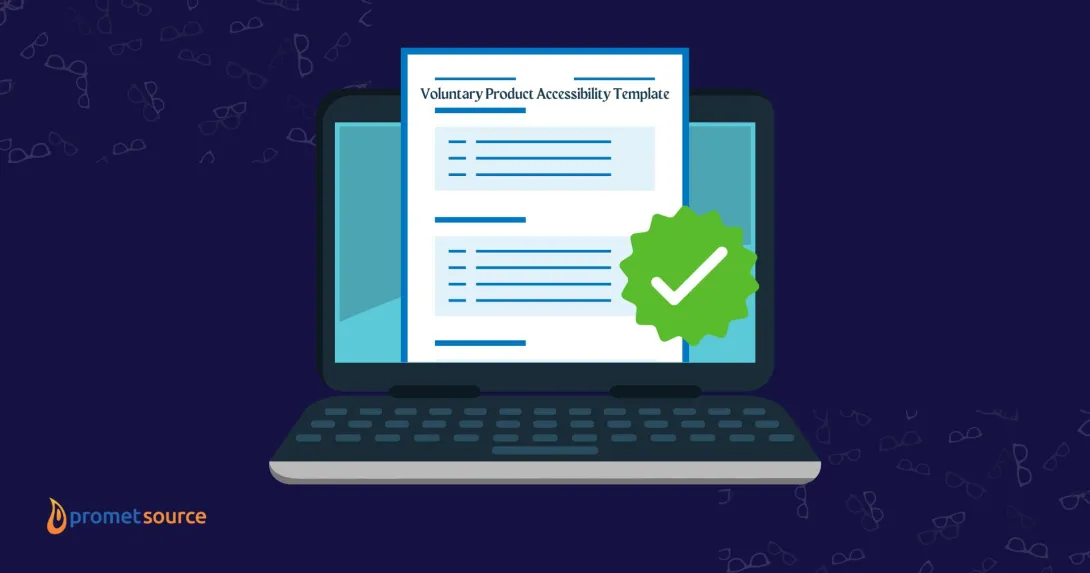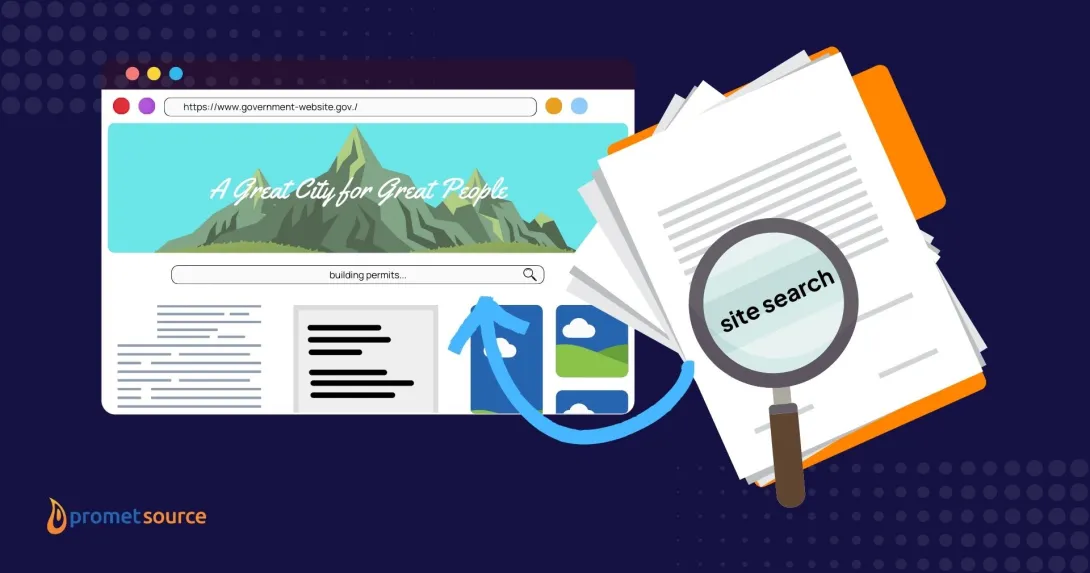Cool Modules for Content Editors


Our in-house marketer Rory took a closer look at nifty modules specifically geared towards the unsung heroes of content management: content editors
Publication Date
Without this module on your Drupal site, the display date for content is either the created date or changed date. Use Publication Date to help site admins and other content editors distinguish between content that has merely been created versus content that’s ready to be published.
Set Up Correct User Permissions
To enable the Publication Date module for site admins, install the module and adjust permissions for site users who need to review content before it is published. Once that final editor has given the green light, they can edit the “Published on” field to reflect the current date or have it match the created date.
Once this module is enabled and set up with the correct user permissions for content editors it will be available in views or any templates your site uses.
Best Practices
Having an adjustable “Published on” field benefits more users than content editors and site admins. It also helps end users get an idea of chronology. Establishing the date for certain time-sensitive content types is appealing to readers, and this is especially pertinent to Drupal sites which categorize content as News or Events.
View the module on drupal.org.
Watcher
Watch nodes on Drupal sites and get notifications when those nodes are updated, or comments are posted. This module will notify watchers, who can be authenticated users or anonymous users, with template-based notifications using the Token module.

Extending Functionality
Why watch one piece of content when you can bundle them together? Watcher module allows users to create and share bookmarks in “binders” of watched nodes. This social-minded bookmarking tool makes a Watcher a great way to foster conversations between existing users and enables your site’s visitors to act as evangelists for your brand.
Delighting Users with Good UX
Watcher module requires having the Token module on your Drupal site. The additional fields that are available in the Token module, such as recent purchases or interests for users who are logged in, can create highly customized and personalized notifications. Go beyond a generic message that says, “So-and-so just left a comment on your post,” to something as detailed as, “Ron thought your 2016-02-15 post on DrupalCon Asia was pretty neat!"
Check out the module on drupal.org.
That does it for this month's entry into the Module Spotlight series. Keep checking back for more updates and explore the diversity of the contributed module landscape with your guide for all things open source and Drupal: Promet Source.
Read how site users can connect to premium content through Commerce License:
Subscribe to our newsletter to get all the latest news sent to your inbox.
Other Insights & Resources you may like
Get our newsletter
Get weekly Drupal and AI technology advancement news, pro tips, ideas, insights, and more.