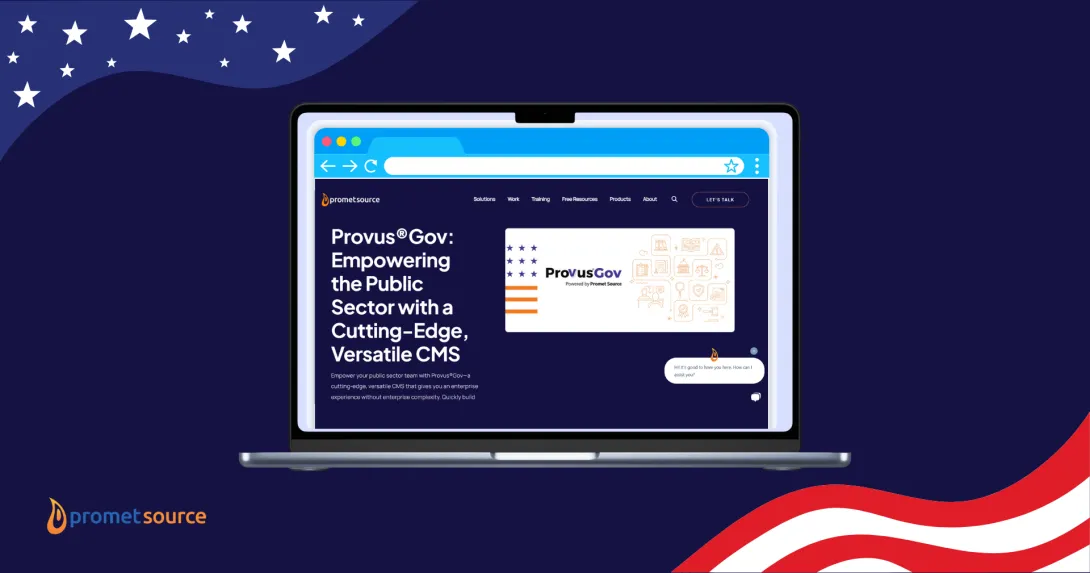What is a VPAT®?: A Public Sector Guide
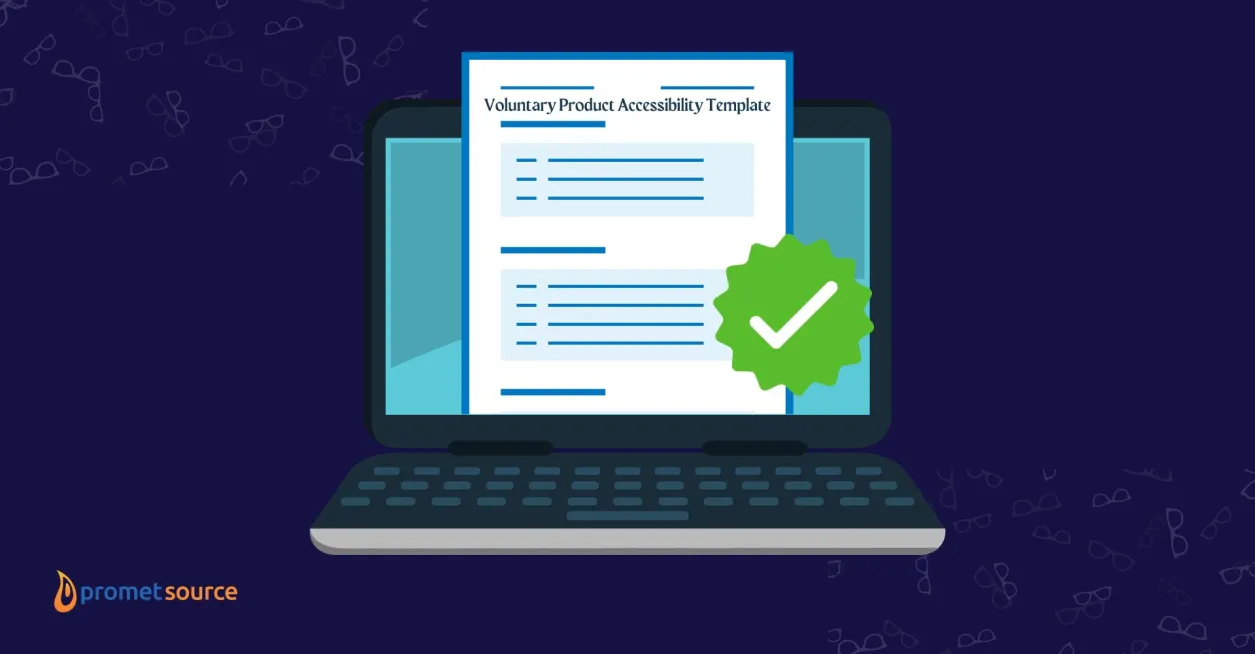
Table of Contents
Takeaway: For public agencies, a Voluntary Product Accessibility Template® (VPAT®) is essential for evaluating how well technology products and services meet accessibility requirements. While "voluntary" by name, VPATs® provide the structured documentation to ensure Section 508 compliance in your procurement process.
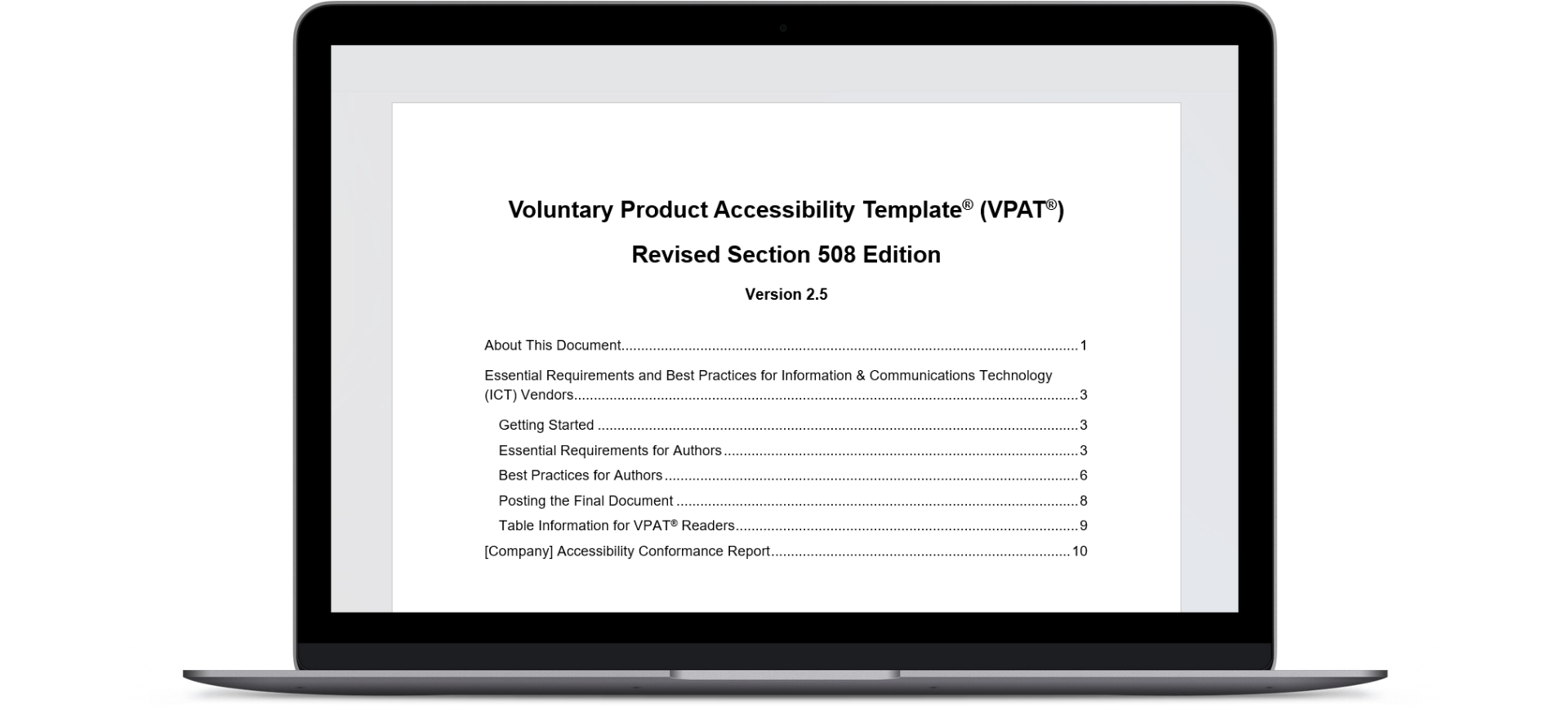
MASTER YOUR VPAT®: SAVE YOUR WEBINAR SEAT
What is VPAT®?
A Voluntary Product Accessibility Template (VPAT®) originated as a tool for federal agencies, and its relevance and application now extend across all public sectors and beyond. It is a standardized document that helps public agencies evaluate how well technology products and services meet accessibility standards. Consider it your tool for accessibility evaluation—it documents how a product meets specific accessibility requirements.
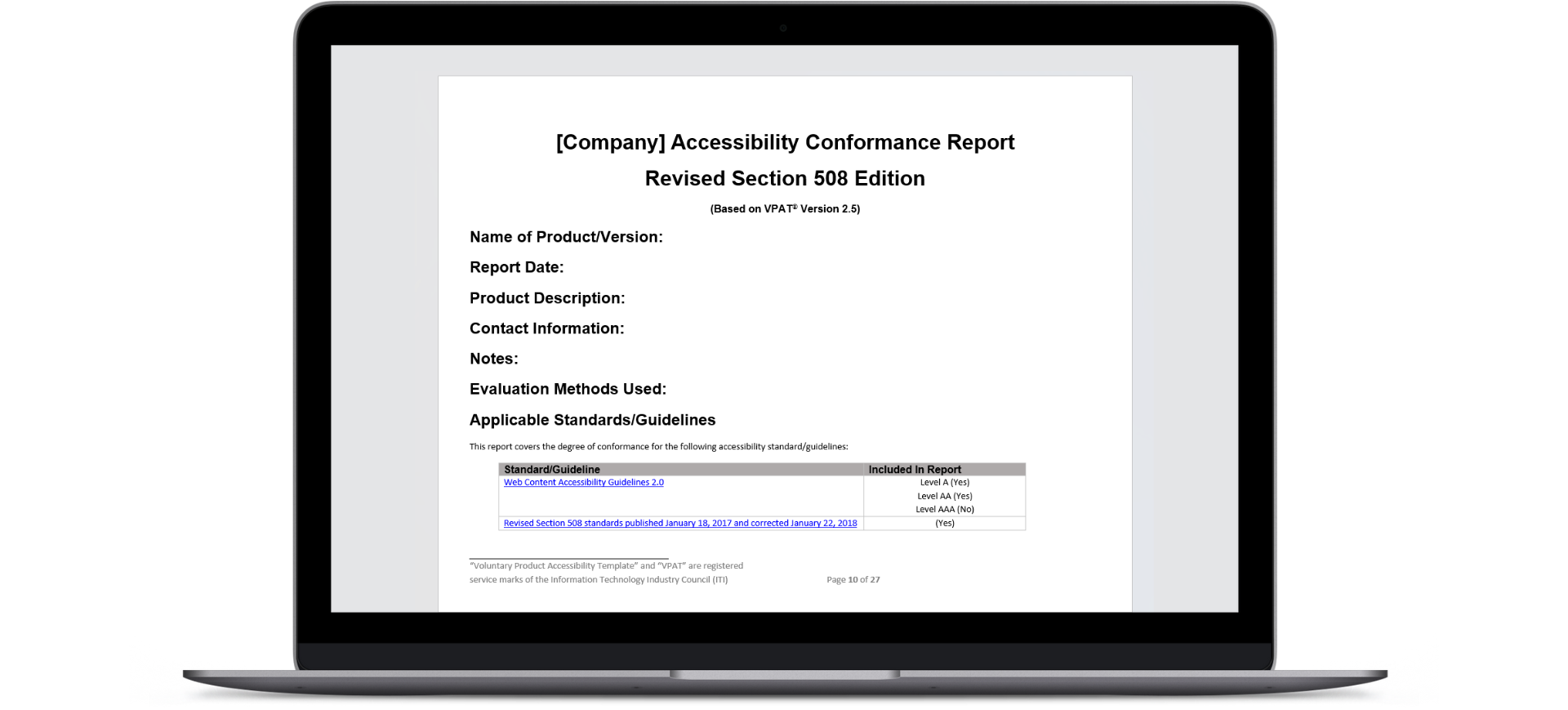
Your agency should request a VPAT® when purchasing:
- SaaS websites
- Software solutions
- Hardware and devices
- Electronic documents
- Multimedia resources
VPAT® vs ACR vs Statement of Accessibility: Understanding the differences
One common source of confusion in procurement is the relationship between VPATs®, Accessibility Conformance Reports (ACRs), and Statements of Accessibility. Let's clarify these documents:
- A VPAT® is your standardized template for evaluating accessibility compliance. It outlines exactly what needs to be evaluated and how.
- When vendors complete this template with their product's specific information, it becomes an ACR.
- In our experience working with public agencies, we've found that requesting an "ACR using the ITI version of the VPAT®" helps avoid any confusion with vendors.
- A Statement of Accessibility, while useful for general information, doesn't provide the comprehensive documentation public agencies need.
- Statements of Accessibility are more useful for organizations showing their users that their website is accessible to the public (or at least, that they’ve done accessibility work on their website).
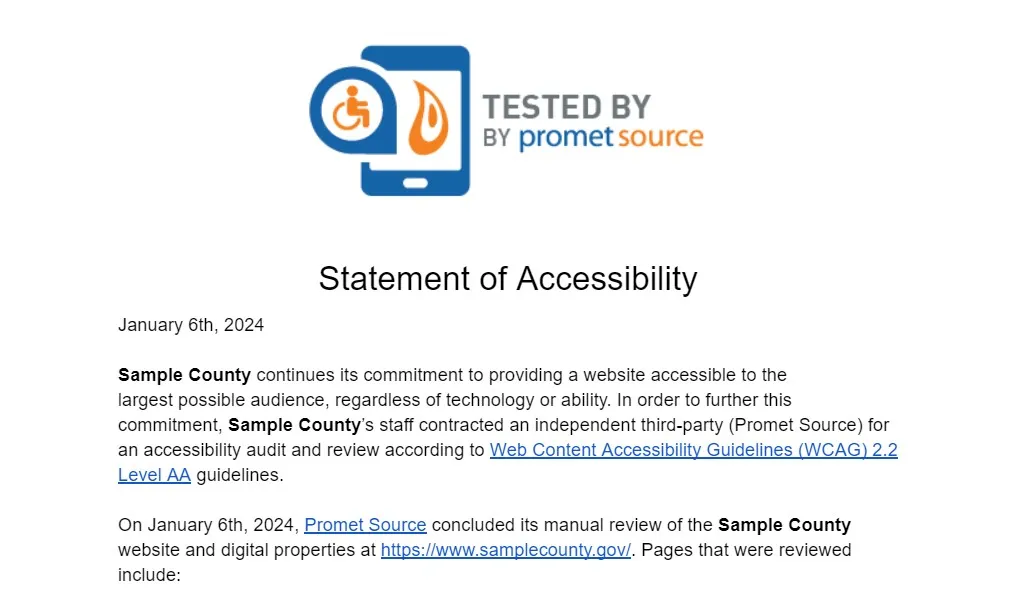
The role of VPATs® in procurement
As a public agency, your technology purchases must comply with Section 508 of the Rehabilitation Act. VPATs® provide the structured documentation you need to meet these requirements and make informed procurement decisions.
VPATs® help you:
- Evaluate products before purchase
- Compare solutions objectively
- Document your accessibility compliance efforts
- Make defensible procurement decisions
MASTER YOUR VPAT®: SAVE YOUR WEBINAR SEAT
The legal status of VPATs®
While VPATs® themselves aren't legal documents, they serve as critical evidence of your due diligence in accessibility compliance. They document your agency's efforts to:
- Make informed decisions about technology purchases
- Ensure accessibility compliance in your procurement process
- Compare accessibility features across different products objectively
Remember: While VPATs® are "voluntary" by name, they're essential documentation for ensuring your technology purchases meet accessibility requirements.
Essential VPAT® components: What to look for
When you're reviewing VPATs® for your agency's technology purchases, knowing what to look for makes all the difference. As a web development company that regularly submits VPATs® for public projects, we understand exactly what makes a VPAT® valuable for procurement teams.
Every VPAT® should clearly show:
- Which version of the product is being evaluated
- How the product was tested for accessibility
- How well it meets each accessibility standard
- Clear explanations for any partial accessibility support
- When the evaluation was completed
One key tip we've learned from our submissions: Always request the latest VPAT® version (currently 2.5) and the correct edition (usually WCAG or 508). Older versions might not cover current accessibility standards, potentially creating compliance gaps for your agency.
MASTER YOUR VPAT®: SAVE YOUR WEBINAR SEAT
Understanding conformance levels
When you're reading a VPAT®, you'll see five main conformance levels. Here's what they mean for your agency:
- Supports: The feature fully meets accessibility requirements. For example, when we document that our websites "support" keyboard navigation, it means users can access every function without using a mouse.
- Partially Supports: Some parts of the feature work accessibly, but others don't. Look for clear explanations of what works and what doesn't. In our VPATs®, we always explain exactly which aspects need improvement and how that might affect users.
- Does Not Support: The feature isn't accessible. While this seems straightforward, evaluate whether this feature is critical for your users' needs.
- Not Applicable: That standard doesn't apply to the product. For instance, if you're evaluating a text-only website, video-related requirements would be "Not Applicable."
- Not Evaluated: The product has not been evaluated for WCAG Level AAA criteria.
Navigating the VPAT® Process
As our team regularly responds to RFPs, we've learned that timing is everything in the VPAT® process. Here's how to make it work for your agency:
Getting started
Start early by including VPAT® requirements in your initial RFP documentation. This helps vendors prepare thorough, current accessibility documentation rather than rushing it later. Your RFP should clearly state that you need the latest VPAT® version.

Who is responsible for evaluating VPAT®
While VPAT evaluation has traditionally been seen as a procurement function, successful evaluation requires close collaboration between procurement and IT teams. Each brings essential expertise:
Procurement's role:
- Managing vendor relationships
- Incorporating VPAT® requirements into RFPs
- Maintaining compliance documentation
- Coordinating evaluation timelines
IT's role:
- Assessing technical accessibility claims
- Evaluating testing methodologies
- Understanding WCAG implementations
- Providing technical expertise on remediation plans
Best practices for collaboration:
- Create shared documentation repositories accessible to both teams
- Establish clear roles and responsibilities
- Include both teams in vendor discussions
- Develop standardized evaluation procedures
You may also consider hiring dedicated accessibility specialists to bridge these departments, particularly for complex evaluations requiring deep technical knowledge and procurement expertise.
What to focus on when reviewing
When you're evaluating a vendor's VPAT®, pay special attention to:
The basics:
- Check the conformance level for each requirement
- Look closely at the features your users need most
- Read the explanations for any "Partially Supports" ratings
- Make sure testing methods are clearly described
The details:
- Verify that all required sections are completed
- Look for specific examples in the remarks column
- Check that the information is clear and complete
- Make sure technical terms are explained
Red flags to watch for
In our experience with submissions, these warning signs often indicate potential issues:
- VPATs® that are more than a year old
- Missing information about how features were tested
- Vague or missing explanations for partial support
- Generic responses that don't describe specific features
- Sections marked "Not Applicable" without explanation
MASTER YOUR VPAT®: SAVE YOUR WEBINAR SEAT
Build a strong review process
Strengthen your evaluation process by:
- Creating a standard review checklist
- Setting clear minimum accessibility requirements
- Building accessibility requirements into your procurement timeline
- Training your team on accessibility requirements
- Maintaining consistent documentation practices
Keeping good records
Document your VPAT® review process by:
- Saving the VPAT® with your procurement records
- Writing down any questions you have for vendors
- Recording the answers you receive
- Noting any promises for future accessibility improvements
- Keeping track of your evaluation findings
This documentation helps justify your procurement decisions and shows you've done your due diligence in considering accessibility requirements.
Ready to get started with VPATs®?
Understanding VPATs® is crucial for public sector procurement, but creating them requires specific expertise. While this guide helps you understand what to look for in a VPAT®, many organizations need guidance on preparing their own VPATs® for submissions.
That’s why we're offering a free webinar: "Your Roadmap to VPAT®" on January 16, 2025 at 1PM CST / 2 PM EST where you get to ask me and Mickey your VPAT®-related questions!
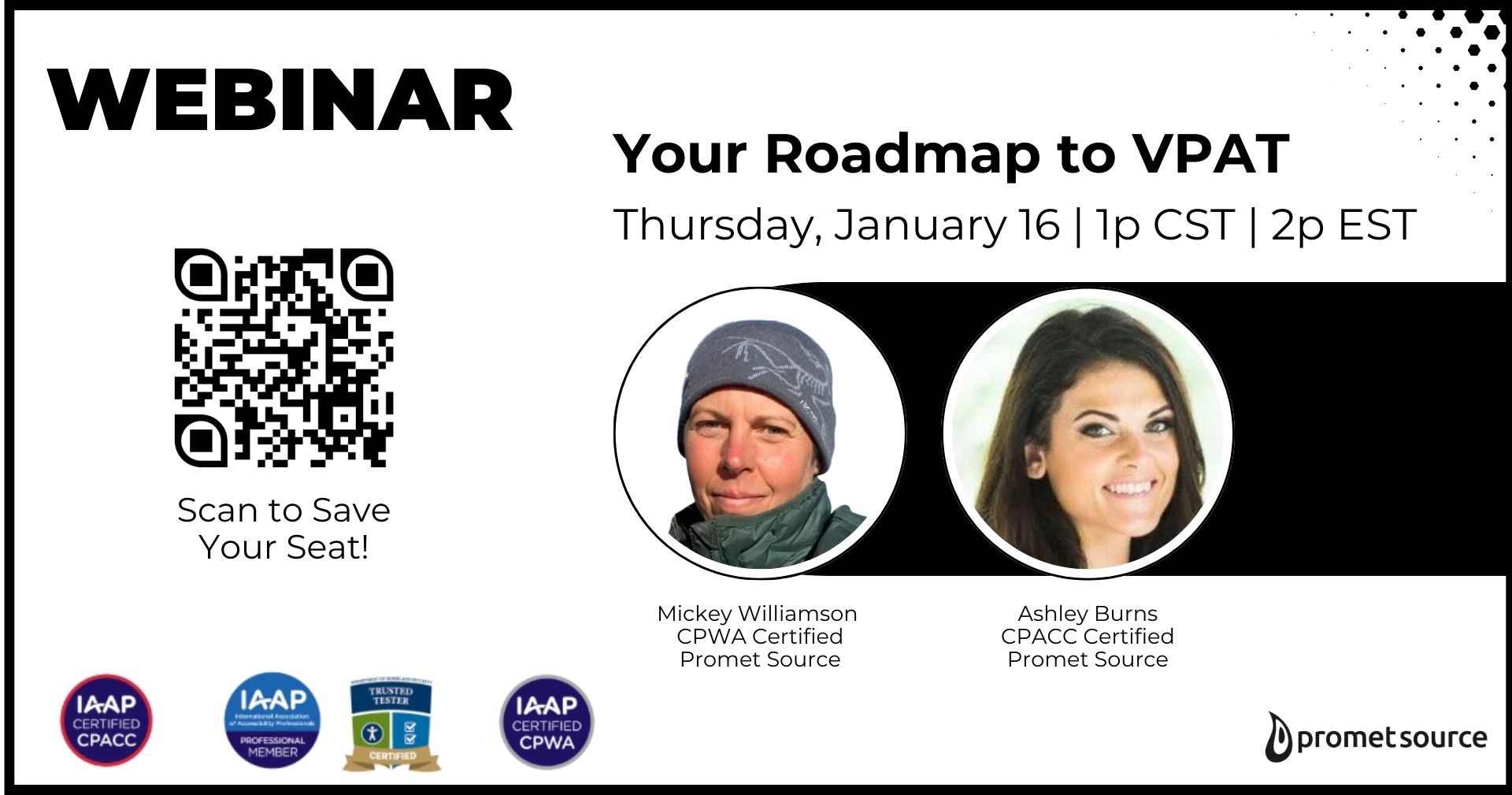
In this webinar, you'll learn:
- The fundamentals of VPATs® and their various versions
- Critical information and common misunderstandings about VPAT® documentation
- How to use VPATs® to enhance accessibility and reduce compliance risks
- Step-by-step guidance for developing your own VPAT®
Plus, receive our FREE GUIDE TO VPAT® and CHECKLIST when you register!
Get our newsletter
Get weekly Drupal and AI technology advancement news, pro tips, ideas, insights, and more.