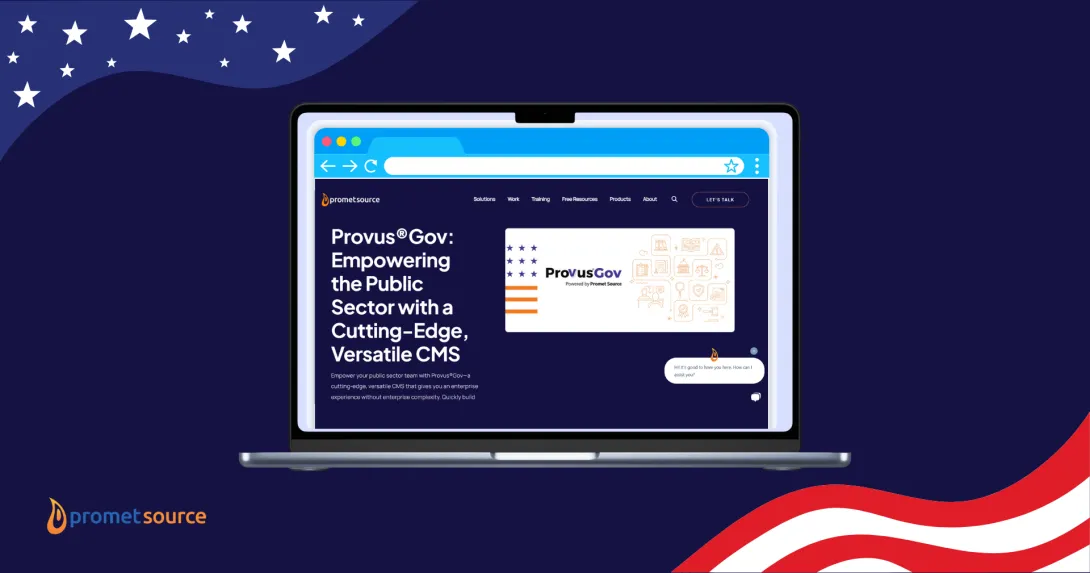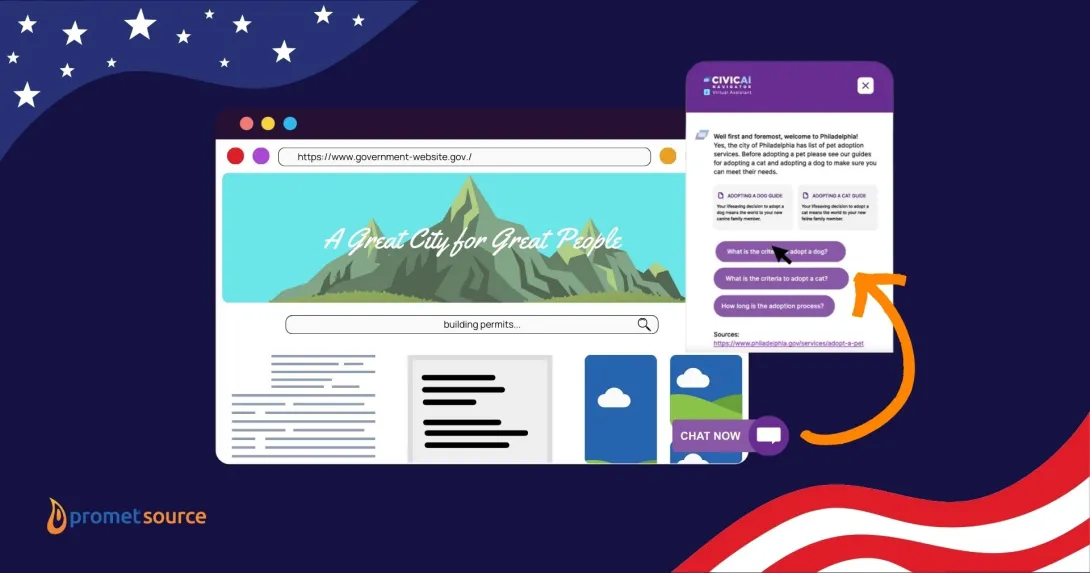Fixing Your Current Site vs Building a New One

Does an accessibility issue on my website mean I need to build a brand new one? This might be one of many questions rolling around in your head as you read the email or letter informing you that your site has an accessibility problem.
Don’t panic just yet. It could be something simple, but you need to have all the facts. You need a plan of attack and that starts with a site audit.
Site Audit
Unless that letter is the result of a site audit, you need to set that wheel in motion. Conduct both automated and manual testing to confirm the claim and to determine if there are other problems waiting to be discovered.
Once you have a list of issues you need to address, you can decide if a new website would be easier and more cost effective than trying to fix your current site. Even if the list is long, starting from scratch might not be the answer.
Read: Anatomy of a Web Accessibility Audit
Factors to Consider
Two simple factors in the rebuild decision process:
- The content management system used to create your site pages
- Content items in those pages.
After these are considered, site functionality and design can raise its ugly head and influence the direction you need to take. Let’s take a quick look at each factor to get you started.
Download: FREE! Promet’s Manual Accessibility Audit Template
Content Management System
If the issues reported are being generated by the content management system and are not a reflection of how the site was configured by the developer, ask yourself the following questions to see if there is cure.
- Is my CMS proprietary or open source?
- If proprietary, did the CMS provider promise accessibility when you purchased the system aso you can get the provider to resolve the problem?
- If open source, is there a patch or update you can apply to solve the problem on your own?
Read: Public Sector Sites: Top Pain Points and a Key Fix
Simplistic questions? Yes, but they are merely a starting point. If you don’t see a solution after asking these questions, then you will likely need a new site on a different CMS. This doesn’t mean that you can’t transfer your current design to a new system, but it might be time to evaluate your site functionality to see if improvements can be made.
Content
If the issues presented in the letter and/or audit point to types of content that you created and inserted into the CMS, then there’s a chance that you won’t need a rebuild. Again, assuming the site has been configured to accommodate accessibility requirements, then it’s a matter of fixing your content and reposting. For example, if the issues focus on the following, then you can create a plan to fix your issues.
- Content structure
- Images
- Downloadable files
- Video
- Audio
- Uploaded animation
You still might need some developer time if configuration changes need to be made. For example, did someone forget to include the option for the alt attribute to be included with an image? If the changes are extensive, again, it might be time for a new site. Sometimes it’s actually easier to create than it is to edit.
Functionality
Are the issues you are facing tied to site interaction or services, i.e., online forms or interactive maps? Circling back to the CMS, could the issue be that the CMS wasn’t designed to do what you need it to do and will never let you meet accessibility requirements?
At this point, you can decide to either remove the functionality that is causing the problem, or you can move to a system that can accommodate your needs.
Design
Just because you can, that doesn’t mean you should. Visual, flashy stuff on the page can be enticing to the user who can actually experience it. Are the issues you are facing linked to the that cool slideshow or mega menu? Depending on your CMS, there might be fixes to your cool features or there might not be.
Like with functionality, ask yourself what is required of your site and then what your CMS can do. You might be applying fixes to your design, or you might be moving onto another solution.
Conclusion
Facing the need to rectify accessibility issues on your site can feel overwhelming. Even the idea of tweaking all those PDF files to be accessible might want to send you to an early happy hour to drown your frustrations. Don’t worry. You don’t have to face this challenge alone. Contact us today for all your accessibility needs.
Get our newsletter
Get weekly Drupal and AI technology advancement news, pro tips, ideas, insights, and more.