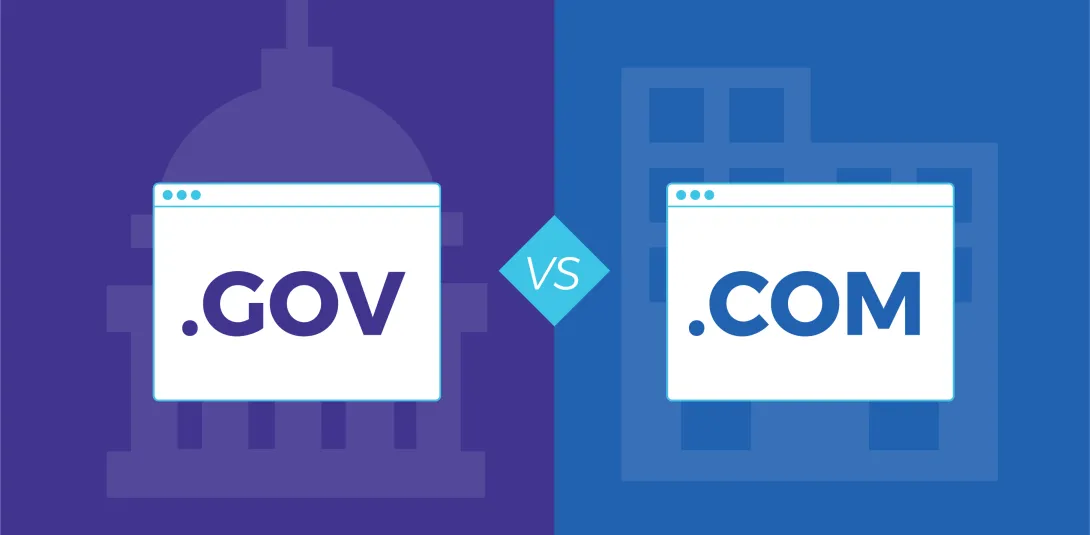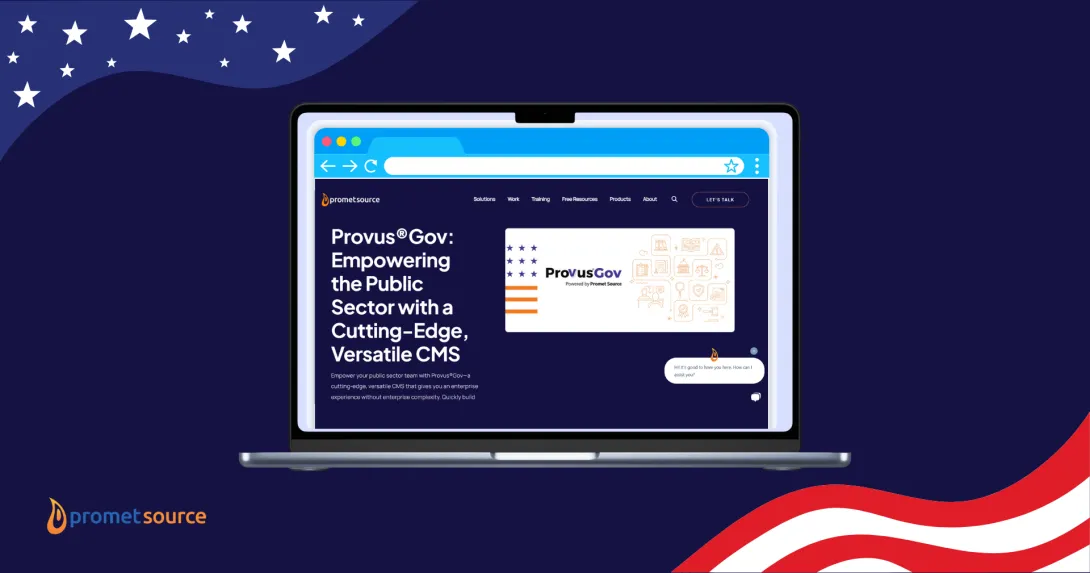Web Accessibility Overlays Do Not Work

Smart business decisions tend to be equated with cutting costs and saving money.
Over the past decade or so, “Better! Faster! Cheaper!” has become the rallying cry for business process reengineering and new initiatives within every sector. As a developer and former business owner, I get this.
Efficiency is essential.
I tend to look favorably on the fastest, most streamlined solution, and as such, I have a lot of empathy for clients who are seeking fast fixes to ensure that their website and all of their digital assets comply with WCAG 2.1 for ADA accessibility.
But as a developer, my focus is, first and foremost, on solving problems, and I can state unequivocally that overlays can't be counted on to solve the challenges associated with digital accessibility.
A recent web accessibility legal case, Haynes vs. Hooters set the precedent that organizations are required to remediate their actual code and not rely on band-aid dashboards or overlay solutions that appear to represent a quick fix that requires seemingly little hands-on maintenance.
What are accessibility overlays?
Accessibility overlays are automated software such as scripts, tools, and widgets that claim to improve the accessibility of web content for people with disabilities.
Some examples are accessiBe, Accessus.ai, and AudioEye.
Do accessibility overlays work?
Short answer is no, overlays do not work. They do not fix your accessibility issues and in fact, can open you up to an ADA lawsuit.
Here are 4 key challenges inherent to overlays:
1. Visually impaired users don't typically use them.
They tend to have their own tools with their own voice and reader settings with which they are comfortable and proficient based on their experience and ability level.
Your goal is to make your code available to whatever tools and devices they prefer using, not force them to use your overlay tool that has pre-selected settings and options.
2. Visually impaired users typically have their own stylesheets and ways to access the web.
They don’t tend to use presets from widgets because widgets complicate the experience for them and the inability to disable or override them can be frustrating.
3. Accessibility overlays simply don't work well with mobile devices.
Unless a significant expenditure is invested in customizing them to the individual site, you can't expect overlays to work with your mobile site.
Accessibility overlays do not actually fix the underlying accessibility issues. Imagine you have a pizza with sauce that has gone bad, but you put a lot of cheese on it to cover up the sauce. That's what you do when you use an accessibility overlay.
4. Accessibility overlays basically amount to putting a line of JavaScript code that pulls preloaded information onto your site.
So even if the overlay has been customized as part of your package, to make it fully compliant it's nearly impossible to keep it that way, because accessibility issues can re-emerge with any subsequent change to your site.
Sustainable Website Compliance Solutions
Promet Source serves as an accessibility partner, committed to real and lasting accessibility solutions.
We conduct both automated and manual testing holistically, from the perspective of the entire spectrum of disabled users and available Assistive Technology—recognizing that there is no one-size-fits-all fix.
We completely understand this need for both automated and manual testing. Tools can only get you so far—so our accessibility experts step in to evaluate findings and to fill in the gaps.
Our clients interact closely with both accessibility and developer certified experts throughout engagement and have the opportunity to ask questions and seek clarification every step along the way.
After guiding clients through the remediation process of actually fixing code to conform to WCAG 2.1 standards, we provide tools and resources to ensure that your development team has the training and knowledge to maintain your sites conformance.
Promet's team does a great job creating a very organized report that goes page by page of your app, describing the issue, corresponding issue code in the WCAG standards, priority level, and remediation tips if it is unclear from the standards.
—Jessica Tenuta, Packback
We look forward to consulting with you about your specific accessibility objectives and working toward a solution that best addresses your needs.
Get our newsletter
Get weekly Drupal and AI technology advancement news, pro tips, ideas, insights, and more.